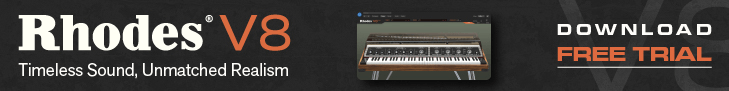Plugin Boutique has launched a tutorial on its Scaler plugin that offers a comprehensive but easy-to-use toolbox that will help anyone make better music.
In this how-to tutorial video Jerry Mateo takes a look at the unique and inspirational MIDI effect that makes finding chords and progressions intuitive and fun.
Scaler is a comprehensive but easy-to-use toolbox that features note detection, scale selection and chord suggestions.
A first of its kind, Scaler can determine what key and scale you’re in and suggest chords that match your music, or it can inspire a tune from scratch by providing a set of initial chords in an unexplored key. With the onboard bank of 1,728 scales and modes including genre and artist presets, there’s more than enough to keep the juices flowing.
Once you’ve determined a scale, Scaler lays out basic diatonic chords for you to audition, and lets you take things further with dozens of chord variations and voicings to try out. Theory buffs can also get an insight into each chord’s harmonic function.
Ready to put together a progression? Simply drag and drop chords into Scaler’s sequencer, change up octaves and inversions, and record or drag the progression into your DAW.
Scaler is available for Windows and Mac (VST/AU/AAX).
More information: Plugin Boutique Scaler