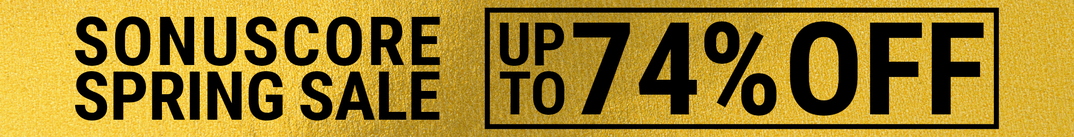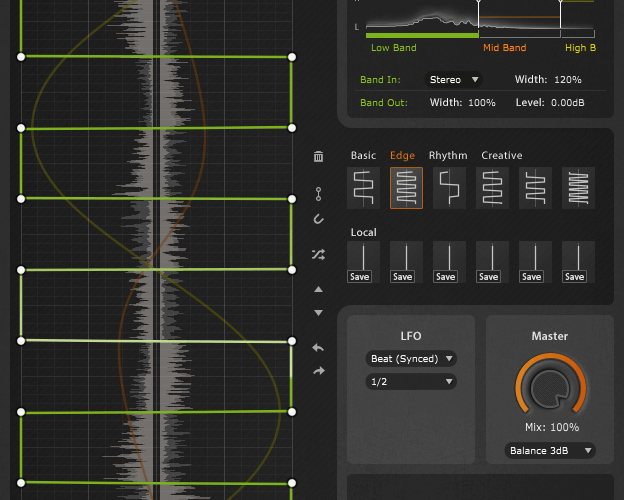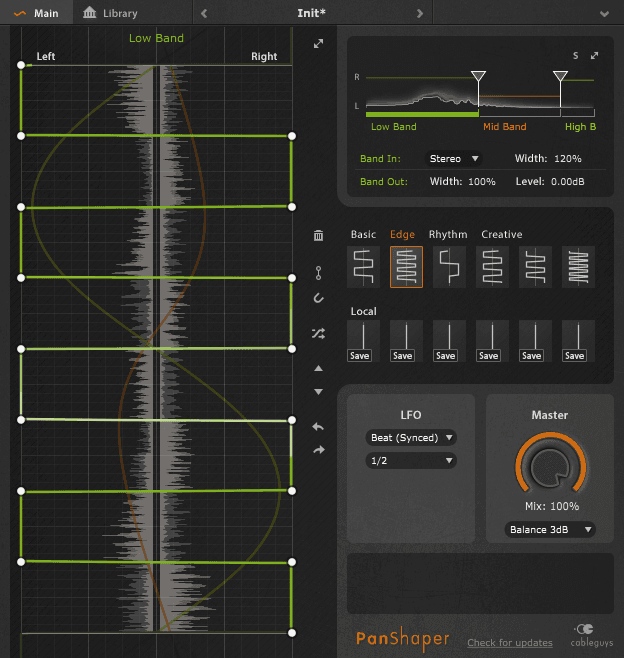Cableguys has recently expanded its range of effect plugins with PanShaper, a multi-band panning plugin for Windows and Mac.
Powerful, fast modulation editing, width controls, multiband options, a streamlined interface, and unparalleled ease of use: PanShaper takes stereo control to a new level.
PanShaper kind of looks like a vertical version of VolumeShaper 4. It might look a bit odd if you use MidiShaper and VolumeShaper a lot, but it makes sense to have the modulation edit window in a vertical position since we’re talking left and right here.
Similar to other Cableguys plugins, PanShaper offers a flexible waveform editor that lets you draw the modulation curves with ease. A nice selection of waveforms is available in 4 categories: basic, edge, rhythmic and creative. You can also save your own waveforms in one of 6 user slots.
With the multi-band control you can create up to three bands, with 6dB or 12dB band splits for individual processing. Each band has width controls for band in & out, setting the amount of the side signal before and after the panning modulation. Bands can also be soloed.
Both the waveform editor and the multi-band screen can be enlarged for finer precision editing.
The global LFO can be synced to your DAW, either to beats (1/128 to 32 bars) or in Hertz (0.020 Hz to 5.24 kHz). It can also be triggered by MIDI notes (retrigger) and do pitch to rate, which sets the LFO rate to the frequency of the last played note. The LFO can also be triggered in 1-shot mode, which runs just once after receiving a MIDI note.
Next to the LFO is a master knob for setting the dry/wet signal. Here you can also set the panning mode. “Stereo balance” sets the amount the level of a side is increased when panning to it. “Stereo combined” adds the signal of the opposite side to the side you’re panning to, so you can transfer the modulation from one side to the other.
PanShaper comes with a library of some 40 presets, and after syncing with the online database you get a few dozen more.
In the video below, Dan Worrall takes a detailed look at PanShaper.
So what do I think?
PanShaper is a fantastic tool for taking panning way beyond what you would normally do when you simply pan your individual instruments or mixer tracks in your DAW. Use it subtly or create crazy wild modulations, PanShaper will definitely add some life to the stereo image of your sounds.
Similar to other Cableguys effect plugins, much of what PanShaper does can be achieved with things you probably already have in your DAW. However, with PanShaper it’s all just so simple to do. This thing is all about workflow!
Check out the free demo (VST/AU) and see what you think. At just 34 EUR/$39 USD, I think PanShaper is incredible value for money.