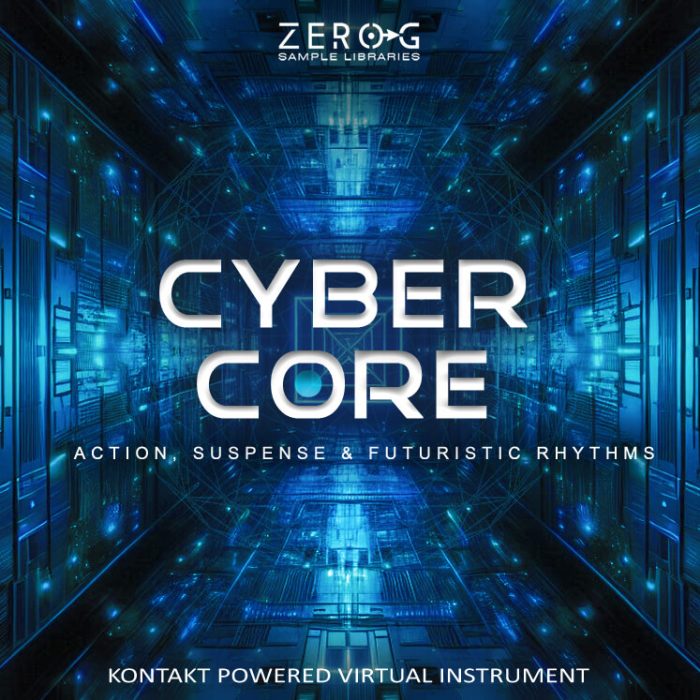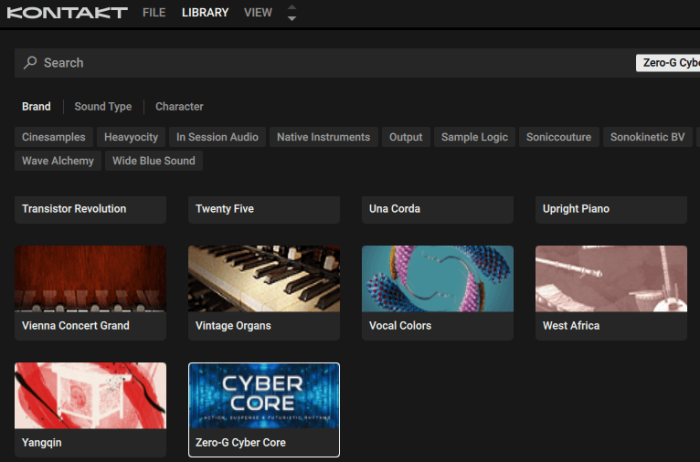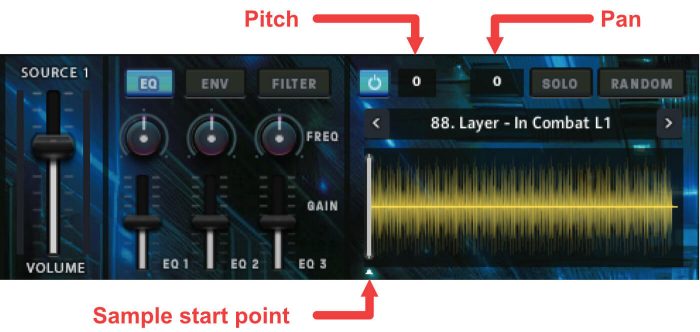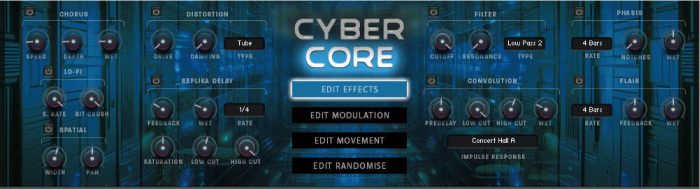It’s my pleasure to post the first review by a new contributor; songwriter and musician Wayne Taylor. Read his thoughts on the newly released Cyber Core by Zero-G below.
Introduction
Cyber Core from Zero-G, which requires Kontakt version 7.10.5 or higher, packs a decent punch for the cost. For $65.95 ($52.96 intro cost until September 12, 2024), you obtain 1.5Gb (expanded) of 302 samples powered by a relatively intuitive custom interface. This interface appears to continue the layout and functionality used in previous offerings from the developer, Ergo Kukke.
Cyber Core is designed to augment trailers, video games, and soundtracks, especially those in the cyberpunk genre, as its name suggests. Its high-octane, upbeat rhythms lend themselves to dramatic sequences where a high level of impact is desirable.
Installation
Installation is straightforward. After the library is copied to the desired location, it can be loaded directly within Kontakt’s file tab. 132 snapshots are included, which require copying into the local user’s Documents folder. A Kontakt browser thumbnail is also included, intended to be used as the preview image within the Kontakt browser. The library is not NKS compatible. Sorry, Komplete Kontrol users!
Although this is a more manual process than the majority of Kontakt instruments I have used in the past, it is straightforward to carry out, even for those with the most basic operating knowledge, and the accompanying manual explains these steps well.
The interface
The interface seems intimidating at first glance; however, it is much simpler than it first appears. It offers a considerable amount of flexibility, control, and sound customisation. As a result, the interface is relatively busy with many controls; however, it becomes relatively intuitive after grasping the layout basics.
The provided snapshots are divided into four categories: action, Tensed, Sneaky, and Freaky. Upon loading a snapshot, the engine loads a complete set of samples and control settings as a starting point for new ideas.
The upper half comprises four sample sources, each controlling an individual sample. These sections give control over the sample’s start point, pitch, pan, EQ, envelope, filter, and master fader. Solo, activate, and randomisation controls are also provided. One of these sections is shown below. Not all the controls are initially obvious; for example, pitch and pan are controlled by clicking into a numerical field and then dragging the mouse up or down; however, once I worked them out, they were easy to remember.
By default, the lower left section provides mixing controls for the four sound sources. This is achieved through an XY pad, either manually or by using the customisable vertical, horizontal or circular motion LFOs, with a sound source on each corner of the pad with the option to enable or disable retriggering of the LFO on each key press as well as to sync the LFO with the host tempo. The position of a single cursor determines the volume of each source.
By default, the lower right section offers control of a filter for each of the sources or over the master output, again using an XY pad manually or under the control of a vertical, horizontal, or circular LFO. The pad’s horizontal axis controls the cutoff frequency, while the vertical axis controls the filter resonance.
The lower half section also offers other sets of controls, selectable using a central set of buttons.
An array of effects is available, including chorus, distortion, delay, bit crushing, reverb, and others, which offer a broad level of control over the sound in one place. The flair (tuned, harmonic-enhancing flanger) is a lovely option for building tension in a transition.
The final section contains an impressive array of modulation controls. On the left, four LFOs with selectable waveforms can be used to control many options, including volume, pan, drive, and more, for each of the four sources. Similarly, an ADSR envelope is available on the right-hand side for the same parameters.
Finally, the small randomisation panel in the lower section can randomise many control parameters. Having tried this out a number of times, there is fun to be had, and the options can definitely be a source of happy accidents!
The sample library
There are a lot of samples, and they sound great. They are powerful, dramatic, energetic, and they sound BIG! In addition to being available using the interface, they are made available individually as WAV files,
The samples have been sourced from many sources, from buildings to demolished cars and engines to musical instruments, drums, and synths. I must admit that I’ve spent quite some time while writing this review, simply soloing the individual sample sources to hear the sample in isolation and playing with the envelopes, filters, and effects. It is as fun as it is inspirational.
Each snapshot uses a different sample in each of the four source panels. Much thought and attention has gone into creating the samples and the combinations used in the snapshots. Combined, they sound great, and the engine’s vast array of configurations can drastically change the overall feel.
I would like to be able to import my own samples into one or more of the source slots; however, using the interface does not seem possible. There are plenty of samples provided, of course, but it would be great to import my own, where appropriate, so they can be treated using the tightly integrated tools supplied by the engine.
Playability
When I opened Cyber Core for the first time, I expected something like Damage or AEON Rhythmic from Heavyocity, or perhaps something like Output’s REV X-Loops, and to some degree, they are comparable. Cyber Core appears to target a similar audience: impactful, energetic trailer and soundtrack design. However, I feel Cyber Core hits (pardon the pun) slightly differently. It is more of a complete solution – more of a beat machine.
When used creatively, Cyber Core can be used amongst other instruments; however, the depth of sound it creates with all four sources enabled is enough, in some cases, to create a complete sound for a sequence. Mixing and editing different samples in each of the four source slots creates an enormous number of possible outcomes.
I’ve been lucky enough to write and record many songs and work on a few short film soundtracks and music for short videos. Cyber Core fits into the former workflow with ease. The tension and movement that can be created using only Cyber Core are valuable enough, but when combined with other instruments, it becomes a very welcome colour in any musician’s palette, especially at the advertised price. As a songwriting tool, it is slightly less useful to me; however, I’m sure I will use its elements in my more upbeat material.
A reasonable amount of the content is pitched, such as the bass sounds. When using the keyboard to change the pitch of a melodic instrument, the rhythmic content in the other source slots also re-triggers. This is not the desired effect in most cases. To ‘play’ the tonal sources, I created a second instance of Kontakt using the same patch with the bass source soloed. After muting the same source in the first patch, I could “play” the bass in this new instance. I also tried using Komplete Kontrol and the automation editor in Kontakt to map the pitch of the pitched instrument to a knob on my Kontrol S61. While this was great fun, turning a knob is not the easiest way to play a pitched instrument! But it does open up some creative ideas.
Pros:
- Extremely useful integrated tools and effects
- Well laid out, intuitive user interface
- Awesome sounding samples
- Creative snapshots which are great as starting points or for inspiration
- It’s great fun!
- The price
- Suffering from artistic block? RANDOMISE!
Cons:
- It would be useful to be able to import custom samples
- Controlling the pitch of the source slots is fiddly
I’m not a big fan of the background image; however, it aligns with the Cyberpunk feel, which is understandable. It makes the interface feel busier than in practice, but this is purely subjective, so I won’t consider it a con.
Summary
I’ve really enjoyed using Cyber Core to write the review. Cyber Core is a useful library and set of tools for a wide range of musicians, especially at the price. It is inspiring, can be used in moderation alongside other instruments or as the main body of the piece, and is genuinely great fun to use. I’m quite intrigued to look at the other Kontakt Libraries created by Ergo Kukke!
Many thanks, Wayne, for this extensive review of Ergo Kukke’s new library. And if you’re interested in Cyber Core, make sure to take advantage of the 20% intro discount available at the Zero-G store and from Best Service until September 12th.