Brisbane-based musician and computer programmer Tré Dudman has recently launched his first audio plugin, a next generation FM synthesizer aimed at exploring new territories. NoiseQuest’s Josh Turvey takes a deep dive into Ghost.
Summary
Ghost is an exceptional synth that seamlessly integrates two titans of digital synthesis: Wavetable and Frequency Modulation (FM). It maximises the strengths of both approaches, presenting its deep functionality in a clean and easy-to-use interface, which culminates in an experience that is fresh, innovative, and deeply inspiring.
Pros:
- Excellent design and interface that makes Wavetable and FM synthesis intuitive and fun to explore.
- Brilliant selection and implementation of effects. The ability to load the same effect more than once is an expansive feature.
- The routing boxes on the FM Matrix can receive modulation from the various modulation sources. This is an exceptional workflow for controlling the depth of frequency modulation.
- LFOs are flexible and can be used as Multi-Stage Envelope Generators (MSEGs).
- A feature-rich Wavetable oscillator with plenty of sound-design potential.
- Users can import samples directly into the Wavetable oscillator for re-synthesis.
- A committed developer who actively participates with their community to evolve the synth.
Cons:
- The addition of more factory content (Presets and Wavetables etc.) is in the pipeline, and will be a welcome addition to showcase the full potential of the synth.
- Currently, Wavetables can’t be viewed in 3D. This can sometimes hinder the selection process.
- Wavetables can’t be edited directly within Ghost at the time of writing.
- Users must be familiar with two types of synthesis (Wavetable and FM) to get maximum value from the instrument. This presents a potentially steep learning curve for newcomers to music production and synthesis.
Intro
Released in August 2024, Ghost is the brainchild of Brisbane-based developer: Exacoustics. Having undergone an extended beta period, ‘Ghost’ generated excitement among sound-design enthusiasts leading up to its official launch, which was largely fuelled by the frequent updates that Exacoustics posted to their ‘X’ account throughout the plugin’s development. This provided tantalising, behind-the-scenes glimpses into Ghost’s potential by showcasing its sonic capabilities and eye-catching design.
Described (somewhat jokingly) by the developer as being “the most unreasonably over-the-top FM synth”, Ghost leans into the strengths of Frequency Modulation (FM) and Wavetable synthesis by reimagining popular elements from multiple, highly regarded plugins, most notably: Serum, Vital, FM8 and F.’em. This has resulted in the development of a forward-thinking synth that puts a fresh spin on digital synthesis, thus solidifying Ghost’s status as a worthy supplement to the well-established, industry-favourites mentioned above.
Design & Features
Interface Overview
Ghost features a visually striking interface that will immediately be familiar to users experienced in Wavetable and FM synthesis. Its flat and minimalistic design is divided into four panels (see image below), which are simple to understand when broken down accordingly.
The contains the plugin Settings, a Preset Menu, an Output Control and Metre, and an Oscilloscope.
The
The
All modulation sources can be conveniently dragged and dropped onto virtually any parameter throughout the synth, including parameters found in other modulation sources. Unlike the Top Panel, this window remains fixed in place so that the modulation sources are always accessible and ready to be assigned.
Finally, the
Ghost condenses a lot of information into its compact design, creating an environment that’s deeply functional without ever feeling cluttered or overwhelming. Clever implementation of colour and animation contributes to an inspiring workflow, providing essential, visual feedback that helps to navigate even the most complex patches.
Supplementing this are two, excellent matrices (FM and Modulation), as well as a powerful effects section, all of which culminate in Ghost being a complete solution for those wishing to push the envelope of FM and Wavetable synthesis.
Top Panel
Wavetables, Filters and Saturation
Ghost’s unique oscillators lie at the heart of the Synth Engine. Labelled A through F (red box), oscillators can be selected for editing by clicking on the relevant letter (right-clicking toggles the oscillator on and off), but they can only be viewed one at a time.
Far from being a limitation, this enables the user to focus on the numerous settings each oscillator provides, thus keeping the interface free of clutter and information-overload.
Importantly, settings can be copied from one oscillator to another simply by right-clicking on the waveform and selecting the relevant option. This is an effective workflow, especially for FM synthesis, where subtle variations between oscillators can have a considerable impact on the overall sound.
Each of the six oscillators is equipped with dedicated Filter and Distortion modules (see image above), whose positions in the signal path can be swapped (green box) for maximum, sound-shaping flexibility.
The decision to pair the oscillator with these two modules differs from traditional FM synths, most of which opt to furnish each oscillator with an independent envelope. Ghost bucks this trend by providing six envelopes as independent modulators (discussed later in the review).
Users are thus free to sculpt the selected wavetable to their liking with the Filter and Distortion modules, whilst using the envelopes to modulate any parameter of their choosing. This carries immense potential for sound design, even before making use of the Ghost’s extensive FM capabilities, which will be discussed later in the review.
A closer look at the oscillators (see image above) reveals that each one comes with standard, semi-tonal tuning, as well as ratio-tuning, the latter of which is handy for FM synthesis (blue box).
Voice stacking, detuning and stereo-spread (green box) controls can be used to thicken up each oscillator, all of which are capable of receiving modulation. In addition to the preset menu, users can save their wavetables, with exporting options for FLAC and WAV formats provided (orange box). Users can also drag and drop samples into the oscillator to create wholly unique wavetables.
Additionally, right-clicking the waveform reveals a pop-up menu containing oscillator settings, the most notable of which is the option to ‘set preset as a wavetable’. This will render the current settings of the whole instrument into a wavetable within one oscillator; a truly expansive feature for creative sound design.
Further controls are provided to manipulate the behaviour of the selected wavetable (see image above). Wavetable morphing (red box) cycles through the current wavetable, either snapping from one shape to the next, or smoothly interpolating between them.
Multiple wave-shaping and spectral-shaping algorithms (green box) offer familiar ways to mangle and distort the timbre of the oscillator, and a Direct Out button causes the oscillator to bypass the Effects section, which is particularly useful for creating sub-basses.
Concluding the oscillator section, it should be noted that Ghost is currently unable to edit wavetables. Given the potential of the instrument, this feels like a slight hindrance, and power users will no doubt hope that this will be addressed with future releases of the synth. Wavetable editing aside, Ghost’s six wavetable oscillators provide excellent scope for complex sound design, which is further magnified by its FM capabilities, covered in the next section.
FM Matrix
Users of Native Instruments’ FM8 will feel right at home when presented with Ghost’s FM Matrix.
Acting as the ‘brain’ of the synth, the matrix creates connections between the oscillators via draggable routing boxes, thus enabling the users to explore any routing imaginable.
At its most basic, each of the six oscillators can be fed directly into the output of the synth (see image above), which essentially causes Ghost to behave as a subtractive synth, with six, parallel wavetable oscillators that feed into the Effects Section (discussed below). Due to the reasons mentioned in the previous section, this setup can easily yield complex and interesting results, but the power of the FM Matrix lies in its ability to route the output of each oscillator to multiple destinations simultaneously.
As an over-simplified description, FM synthesis revolves around the concept of routing the output of one oscillator (known as the ‘modulator’) into the pitch of another (known as the ‘carrier’) — see image above. Ordinarily, the modulator’s (green box) signal isn’t heard, with only the effect it has on the carrier (red box) being audible due to the output configuration. Traditional FM synths accomplished this feat with basic, sine wave oscillators, but the complex wavetables that Ghost provides take this concept to new heights.
Whether routing an oscillator into another, feeding it back into itself (red box), or passing it directly to the output, a near infinite array of sonic possibilities can be created from Ghost’s seamless, cross-pollination of Wavetable and FM synthesis.
The FM Matrix has yet another trick up its sleeve that’s deserving of praise (see image above). The routing boxes can receive modulation from the sources in the Bottom Panel (discussed later in the review). This is indicated by the coloured dots that correspond to the modulation sources.
By assigning the likes of Envelopes (blue box) and LFOs (green box) to the routing boxes, users can create evolving presets with dynamic FM amounts that change over time. This adds to the Ghost’s complexity, adding expressivity and realism to the preset being created.
Effects
A full dissection of Ghost’s incredible effects section (see image above) is beyond the scope of this review. What follows is an overview of some highlights, but it’s important to note that each effect provides deep functionality, easily surpassing the capabilities of the built-in effects found in many synthesisers. Given the care and attention that’s been put into this aspect of the synth, I wouldn’t be surprised to see the effects released as a standalone plugin in future updates, such is the quality and potential they provide.
The ten effects that Ghost contains (see image above) offer remarkable opportunities for additional processing and sound-shaping.
All of them are worthy of attention, but some standouts include: Distortion, Filter, Multi-band Compressor, EQ, Reverb, as well as the various modulations (Flanger, Phaser and Chorus).
Taking cues from Vital and Xfer Records’ Serum, the effects can be re-ordered, bypassed, and combined to suit the needs of the user, with all of their parameters able to receive modulation (click GIF above).
Ghost’s ability to
Considering that each oscillator already possesses a dedicated Filter and Distortion module (as discussed previously), the ability to stack duplicate effects within the chain ensures that Ghost can perform multiple layers of processing throughout the signal path.
Modulation Matrix
The Modulation Matrix (see image above) provides a streamlined overview of all the currently assigned modulators (discussed below). The layout is clear and easy to understand, with options to select the modulation source and destination (green box), as well as the: modulation amount (yellow box), modulation curve (pink box), and modulation polarity (orange box). Users can also reorder modulations, which is a nice touch.
Unique to the Modulation Matrix is the ability to assign modulation sources to the modulation-amount sliders, which is achieved by dragging and dropping a modulation source onto the relevant slider.
A coloured dot indicates the assignment (orange box), thereby creating an auxiliary modulation that controls the depth of the modulation target, which is also viewable in the Modulation Matrix (green box). This is an excellent feature that adds further dynamism and expression to one’s preset.
Bottom Panel: Modulators
Working in tandem with the Modulation Matrix are Ghost’s modulation sources (click GIF above), which are capable of animating the synth and bringing each parameter to life.
From left to right, users have access to: Envelopes, LFOs, Frequency Envelopes, Random Generators, MIDI Modulators (Key, Velocity and After Touch), and Macro controls.
Each modulator can be conveniently dragged and dropped onto virtually any parameter throughout the synth for quick routing, including onto the routing boxes in the FM Matrix (click GIF above).
These connections can be managed directly in the Synth Engine, or in the Modulation Matrix, as discussed previously.
Seen in the image above, the Random Generators (pink box), MIDI Modulators (green box), and Macro controls (yellow box) are all visible upon loading the synth. This differs to the Envelopes, LFOs, and Frequency Envelopes, which will populate for a total of six each, should the initial three be exhausted.
The LFOs are the most flexible modulation sources available in the synth (see image above). Users can create custom LFO shapes (pink box), and disengage the Loop button (green box), effectively turning the LFOs into Multi-Stage Envelope Generators (MSEGs). Deployed this way, the LFOs are extremely useful when modulating the boxes in the FM Matrix, mimicking and exceeding the behaviour of the envelopes found in classic FM synths, such as the Yamaha DX7.
Additionally, the LFOs can be pushed into audio-rate modulation, further expanding the synths FM capability.
Of particular interest are the Frequency Envelopes (see image above). These can only be assigned to frequency and pitch-specific parameters, such as those found in Ghost’s Oscillators, Filters, and EQs. These envelopes affect frequency (y-axis) and time (x-axis), and can be switched into a looping mode for continuous modulation.
As with the LFOs, Frequency Envelopes can also create audio-rate modulation. With all the different modulation sources available, the practicality of these envelopes may not initially be clear, but their precise control over the frequency domain is fantastic for fine-tuning the relevant parameters. Their implementation also frees up the standard Envelopes and LFOs for other modulation tasks throughout the synth.
In Use
Despite not having a manual or quick info built into the synth, Ghost is incredibly intuitive, especially for users experienced in Wavetable and FM synthesis. Exacoustics makes no attempt to hide the inspiration they’ve drawn from other synths, and this leads to a familiarity that makes Ghost highly accessible to people in the know.
Beginners to synthesis will likely find the synth to have a steep learning curve. This is not due to any shortcoming on behalf of the synth, but rather because both Wavetable and FM synthesis will need to be learnt simultaneously. That being said, Ghost represents one of the best environments to learn both methods due to its thoughtful design and intelligent layout.
The wavetable oscillators and the first-class, FM Matrix are joys to work with, as are the effects and the comprehensive modulation system. All of these features combine to create dynamic and lifelike presets across the entire spectrum of synthesis. Whether creating Basses, Pads, Leads, Stabs, Bells, Plucks, Textures, and Effects, no sound is beyond reach.
Conclusion
Ghost represents a hugely ambitious undertaking for Exacoustics’ first release, especially considering that this is the product of a one-person operation — factory content aside. From its thoughtfully designed interface, to the incredible sonic performance of each feature, Ghost drips with quality in every regard.
The approachable and seamless integration of Wavetable and FM synthesis represents a big leap forward. Moreover, it is rare for a synth to combine two differing styles whilst maximising the strengths of both; yet Ghost undeniably achieves this. The creative potential of the synth is made even more impressive by the plugin’s stability and optimisation, which is testament to the developer’s commitment to the project.
At $199, Ghost isn’t cheap, with many people voicing their concern over the price across multiple online forums. Having communicated with the developer, I can confirm that Exacoustics have big plans for the future of the synth, and that continuous updates will be made to constantly evolve and innovate Ghost’s capabilities.
Most importantly, Exacoustics values the feedback of their customers and is willing to take their suggestions on board, so there is an opportunity for paid users to contribute towards the growth of the synth. There are also whispers of a rent-to-own payment option, which would offer a nice alternative to an upfront fee.
It remains to be seen whether this will be enough to keep Ghost competitive, especially with excellent free alternatives (such as, Vital and Surge) occupying the space, but it is my hope that Ghost gets the attention and support it so richly deserves.
Ghost’s innovative features and unique workflow immediately places it in the elite spectrum of synthesiser plugins, and it has catapulted straight to the top of my list of ‘favourite FM synths’. Designed to encourage exploration at every stage of the sound-design process, Ghost’s deeply engaging environment has reinvigorated the conventions of FM synthesis, and I will observe its continued evolution with excitement and anticipation.
Technical Info
- Simple download, installation and one-time authentication process. A free, user account is required.
- Mac & PC are both supported, with options for VST3, AU, CLAP and Standalone.
- Currently, there is no available manual.
- CPU usage is well-optimised, but it can be extremely taxing depending on the complexity of the preset.
Alternatives
- Serum (Xfer Records)
- Vital (Vital Audio)
- FM8 (Native Instruments)
- F.’em (Tracktion)
- Current 2 (Minimal Audio)
- PhasePlant (Kilohearts)
- Pigments (Arturia)
- DX7 V (Arturia)
- Aparillo (Sugar Bytes)
Many thanks Josh for a comprehensive overview of Ghost. If you’re interested in checking out Ghost for yourself, head on over to the Exacoustics website and download a free demo version. Additionally, the rent-to-own option mentioned in the review is now also available.
 Save up to 95% in Plugin Boutique's Spring Sale!
Save up to 95% in Plugin Boutique's Spring Sale!












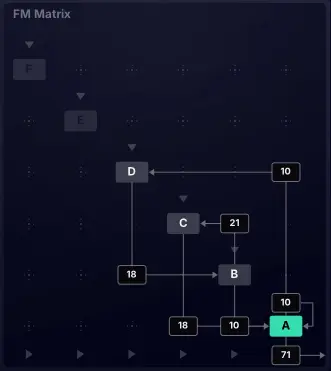

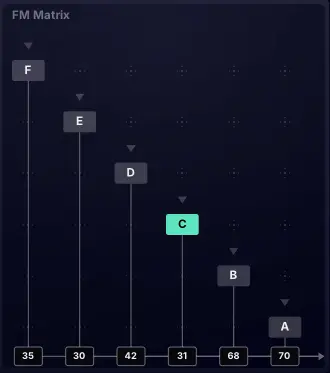

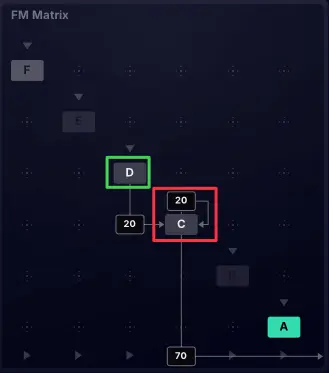






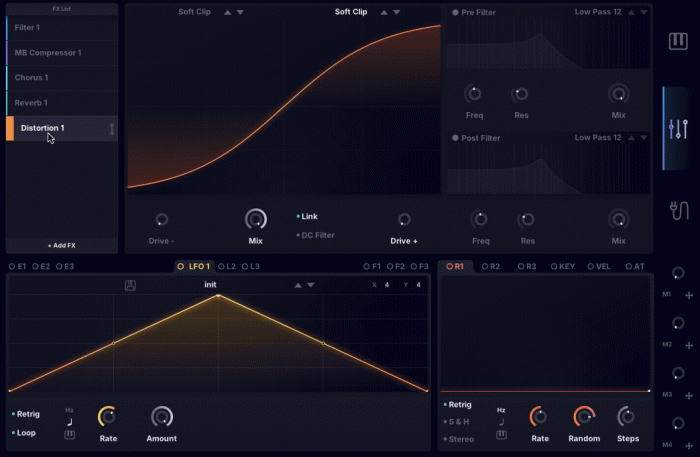

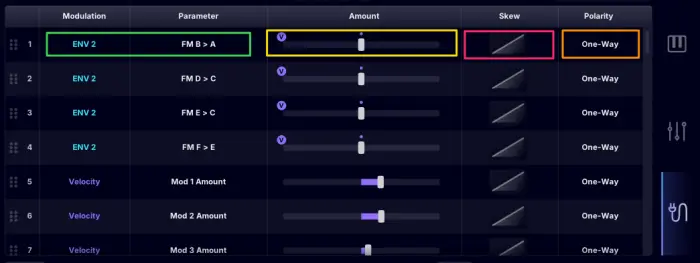

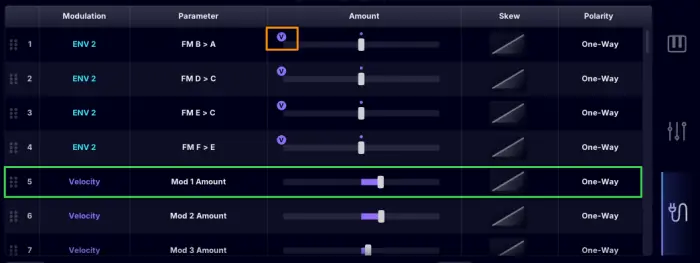
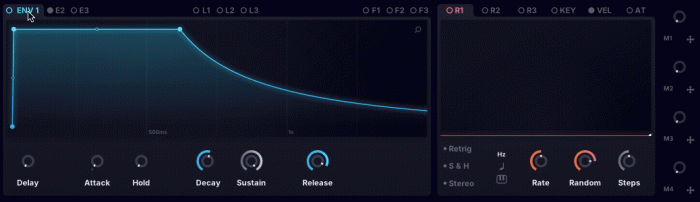
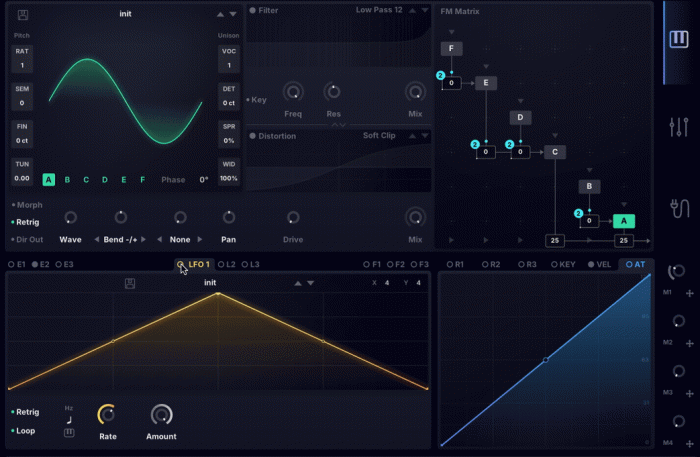

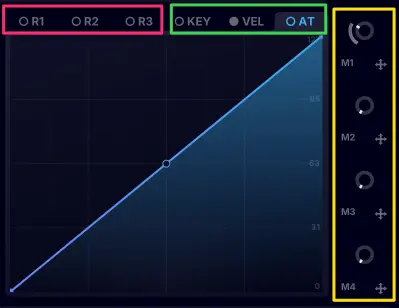



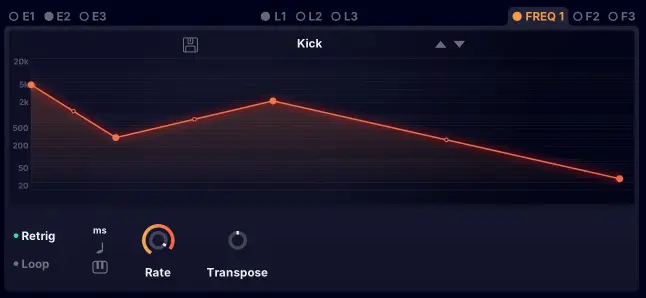


That was one of the best reviews of a soft synth I have read in years. I suspect AI had a bit of input given the tone of some parts, but I also feel like – if it was used – it was used as a tool, not the primary source.
Really well done. I had never heard of this company or plugin, but am heading to their website now. Cheers.
Hey George, are you saying Josh sounds like AI?

Glad you liked the review, you can check some more recent ones at https://rekkerd.org/reviews/
Happy holidays!
Thank you for your kind words, George! I’m really happy that you enjoyed the review and am super grateful for your feedback. ‘Ghost’ is a fantastic synth, so I’m delighted to hear that your interest was piqued. Please let us know your thoughts once you’ve checked it out.
Aside from the ubiquitous grammar and spell-checking tools built into Ulysses (the app I use to write reviews), no Generative AI was used to create the article. Please rest assured that all the reviews under my authorship are written by human hands alone, and this will continue to be the case going forward. I do find it interesting that you felt the tonality was artificial in places. I try to keep the sentence construction as objective as possible, but I will definitely consider adding more subjectivity to future reviews if it helps to avoid confusion.
Thanks again, George! I hope you’re enjoying the festive period and that we’ll hear from you again in 2025.
Hey Josh, Just to be clear, no slight was intended. I think your review is fantastic. So much so in fact that it is serving as an “interim manual” for me. (I bought the plugin.)
This part of your review is 100% spot on:
It’s a really powerful and rewarding combo.
Thanks again.
As an active contributor of ideas to the synth, I would like to say that if you want anything added, you can join the discord dedicated to the synth. or shoot the dev a gmail.
Ghost is Serum lessor known cousin, but the fm matrix alone makes it unique and powerful enough.
There is also more features planned for the synth!!!
Thanks for your comment, Krister. It’s great to have a contributor of the plugin participating in this thread. It’s safe to say you’ve all done an excellent job in making Ghost what it is today. I’m super excited to see what’s coming next!
No offence taken, George! I genuinely appreciate and welcome your feedback.
I’m really happy to hear you took the plunge on the synth and that you’re enjoying its features. There’s so much to explore so I hope you find it to be a worthy supplement to your current workflow and toolkit. From my side, I honestly feel like it breathes new life into FM soft-synths. It’s always a treat to come across a plugin that ventures into new territory – especially one that has been so thoughtfully designed and coded.
Please let me know if you have any questions about the synth. I’m happy to expand on the information in the review if it helps you to get even more acquainted with the plugin. Take care and happy exploring!