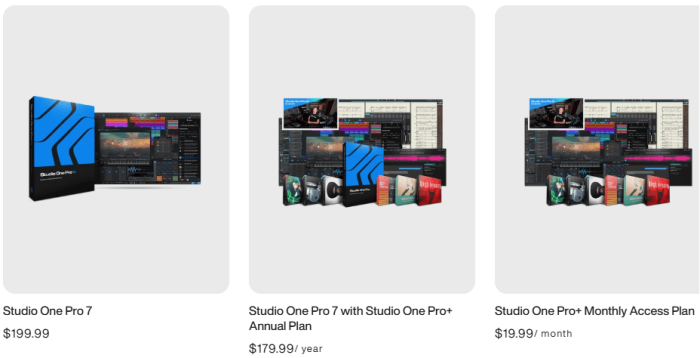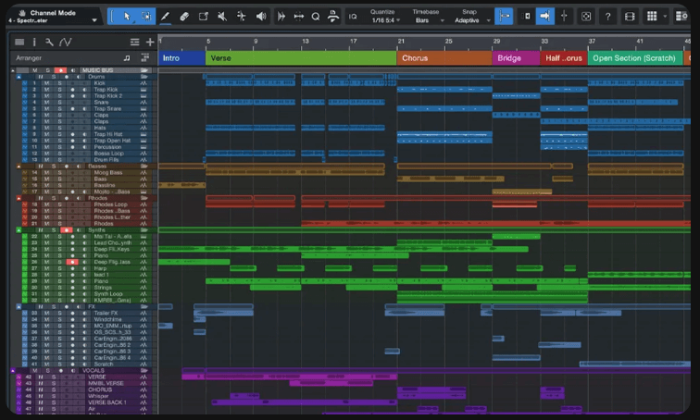Curious about the newly introduced integration with Splice, Aphelion’s Orbit takes the latest version of PreSonus’ music production software Studio One for a spin.
What is it?
Studio One Pro 7 is PreSonus’ latest DAW that comes with key additions such as stem separation, and Splice sound integration. There is now only one version that can be owned via:
- Perpetual license.
- Annual plan which includes a perpetual license and access to all the libraries, storage, collaboration workspaces and much more for a year.
- Monthly access plan (subscription based).
Intro
I’m well-versed in Maschine 3, MPC Software, FL Studio 24, Reason 13, and Serato Studio, though I’ve never used Studio One. As a longtime Splice subscriber, I was intrigued by the Splice integration built into Studio One. Notably, there has been an update to the Splice process since I wrote this review.
Splice has integration with other DAWs via its Splice plugin. But this seemed different and I wanted to know more.
Setup
Setting up and installing from PreSonus Hub was straightforward. From there, you can view everything available from your account. I use SoundID Reference from Sonarworks and wished I could select it as my audio source, similar to FL Studio and other software. However, there is a listen bus that allows you to add Sonarworks and use the plugin.
First Impressions
It didn’t take long to get up to speed and learn the DAW. As a first-time user of Studio One Pro 7, I was impressed by how quickly I could lay down a track, edit, loop, and move parts around. The arrangement capabilities were particularly impressive.
Functionality and Control
Traditional recording features are well-represented in this DAW. We’re accustomed to punching in/out, adding loops, tracks, and VST instruments. You can actually arrange your song while recording in this view—it’s that powerful.
However, if you do this, you might miss out on the new launcher view. This view offers a fresh perspective on arranging and thinking about your song. It’s similar to the arrangement views in Ableton or Maschine 3 software.
Stems Separation
Stem separation is easy: right-click on the file and select ‘separate stems.’
Your options will include bass, drums, vocals, and other elements. The quality of the stem separation is comparable to other top-tier separation tools on the market. However, the result is quite subjective and largely depends on the quality of the file you’re separating
So, let’s talk about Splice
I’ve had a Splice account for years. When I first joined, you could get an account for $7.99 with 100 credits a month. I’ve heard all the discussions about the pros and cons, but I believe it has its place. For one, it helps keep local and external storage under control. I download and keep what I use, and favorite everything else to revisit later on Splice.
I often lose interest sorting through packs I’ve downloaded. Splice allows me to scan through sounds quickly instead of jumping between folders. The integration with Studio One isn’t perfect yet, but it’s off to a good start. With the new 1.1.1 update, I can now…
- Access your Splice library and collections directly inside Studio One Pro 7
- Explore entire pack pages directly inside Studio One Pro
- Ability to set follow key from your Studio One Pro project
- Populate BPM filter when turned on with your project’s current BPM
- We now support fractional BPMs when you use Search with Sound
- Improved drag to export
Recap
Studio One Pro 7 has a lot to offer, and I didn’t even touch on everything. The stem separation, launcher, and Splice integration alone put it on par with other DAW products. Every DAW has its pros and cons. Personally, using different DAWs sparks new creative possibilities and teaches me something new each time.
Pros
- Splice integration
- Launcher arrangement
- Stems Separation
- Track bouncing
Cons
- Sample chopping
- Chopping and auto dumping to drum machine
- Free updates for year? Come on Presonus
Final Thoughts
Overall, this is a great DAW with a solid workflow. While it may not replace my go-to DAW software just yet, I find its powerful arrangement workflow in the launcher highly useful. I’ll likely record in another DAW and then export and arrange in Studio One. If I’m working exclusively with loops, I can see myself starting with Studio One Pro 7.
If you’re also interested in working with Splice in Studio One Pro, make sure to check the video on the version 7.0.1 update below for some more details on the integration improvements. Visit the PreSonus website for more information on Studio One Pro 7.