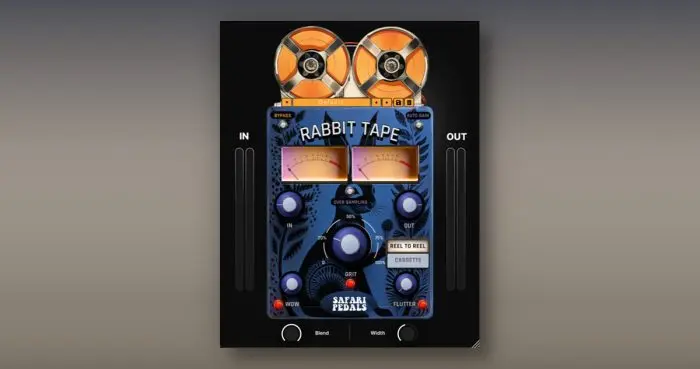Offering bespoke, online music lessons at NoiseQuest, Josh Turvey knows his way around guitars, music theory and production, sound design, and more.
I’m happy to share his first review here at Rekkerd, an in-depth exploration of Safari Pedals’ “jungle warmth tape distortion” plugin.
Summary
Overall:
A solid plugin worthy of your attention. Rabbit Tape is simple to use and can easily act as a useful ‘mojo-maker’ on multiple sources.
Pros:
- Quick and simple to use.
- Easy to dial in useful timbres and textures on multiple sources.
- Deceptively wide range of applications provided with minimal controls, clutter and fuss.
- Good set of features (Oversampling, Auto Gain, Blend etc.) for modern production.
Cons:
- Bloated installation process. Not great unless purchasing the entire Safari Pedals bundle.
- Lack of advanced, tweak-able parameters may be a letdown for users who really want to dig deeper when shaping their tone.
- No internal filters to shape the distortion.
- Only two types of tape models to choose from.
- No MIDI mapping.
Intro
Having released their first plugin in 2023, it’s safe to say that Israeli-based Safari Pedals are relative newcomers to what is an increasingly competitive market. Initially focused on recreating plugin emulations of their own analog pedals (the currently sold-out Gorilla Drive and Time Machine), Safari Pedals have since shifted their focus to developing a sizeable suite of thirteen plugins, which cover an array of audio processing tasks.
This prolific output in such a short amount of time is noteworthy in and of itself, which, in addition to a highly visible social-media marketing campaign, active engagement across community forums, and a growing podcast, has firmly put Safari Pedals on the map.
Positioning themselves as providing “fun and wild plugins that help you achieve pristine sound faster and more creatively than ever”, let’s explore if Safari Pedals succeed in their manifesto with the recently released ‘Rabbit Tape’; a tape emulation that promises “to add colour and warmth to your sound”.
Design & Features
Setting aside the age-old debate decrying the pros and cons of Skeuomorphism vs. Minimalism, my primary concern when analysing the design of a new plugin is whether or not the layout is clear and intuitive. Rabbit Tape definitely succeeds in this regard, providing a streamlined workflow that invites the user to interact with the minimal controls that are housed in the single-page design.
Upon opening the plugin, the prominent metering options provided by Rabbit Tape are immediately noticeable, with digital and VU Meters on display so that the user can keep an eye on their levels at every stage within the signal path. Whilst not essential for sound design, gain-staging is an important consideration when mixing, especially when dealing with distortion, and the addition of these meters ensures that the user can maintain a consistent balance when working with the plugin. Other useful workflow enhancements are supplied by the inclusion of handy buttons for ‘Bypass’ (top-left), ‘Auto Gain’ (top-right) and ‘Oversampling’ (centre), the latter being an essential addition for distortion plugins so as to eliminate aliasing and to ensure pristine audio quality.
The ability to drive the input whilst balancing the output is an essential ingredient to creating the desired tape saturation that is common to analog hardware and convincing software emulations. Rabbit Tape caters to this workflow and extends this capability with some useful features. The ‘In’ and ‘Out’ parameters can be conveniently linked by activating the ‘Auto Gain’ button. This counter-balances any adjustment you make to either control, therefore maintaining a consistent volume no matter how hard you drive the plugin, whilst also eliminating any danger of the loudness deception so that the user can make informed decisions about their tonal choices.
Additionally, independent control of the distortion amount is supplied by way of the ‘Grit’ dial. This is a fairly unique approach to tape emulations and it is a nice touch, allowing the user to dial in exactly how much saturation they desire, from low levels to the extreme. This control is intimately tied to the ‘In’ and ‘Tape Model’ parameters, with a wide-range of saturation textures made possible by combining the three of them in different amounts.
Both of the tape models (‘Reel To Reel’ and ‘Cassette’) impart a distinct flavour to the sound. To my ears, ‘Reel To Reel’ rolls of the top end and provides the signature ‘low-frequency bump’ associated with analog tape machines. The ‘Cassette’ option seems better suited to sources that need their higher frequencies preserved or emphasised. Together, these two models provide a wide range of useful timbres when combined with the ‘In’, ‘Out’ and ‘Grit’ controls but the inclusion of more tape types would be a welcome addition.
The ‘Wow’ and ‘Flutter’ parameters further add to Rabbit Tape’s authenticity, both of which lend a vintage, LoFi aesthetic to the plugin. ‘Wow’ provides a slow and random pitch modulation and ‘Flutter’ focusses on erratic volume automation, which differs to the quick pitch fluctuations commonly found in other tape emulations. This is an interesting change but it adds to the versatility of the plugin, essentially equipping it with random pitch (Vibrato) and volume (Tremolo) modulation.
‘Blend’ and ‘Width’ provide even more control for the user. ‘Width’ widens the stereo (Sides) image without affecting the mono (Mid) signal. This is an uncommon feature for a tape emulation, but using it on higher frequency content, such as Leads, Percussion and Tops etc., definitely adds to the panorama in a pleasing way. ‘Blend’ is essentially a mix control and it is particularly useful when using Rabbit Tape as a tone box to saturate the source audio. I found myself reaching for this control on multiple occasions. Care should be taken when blending the dry signal once the ‘Wow’ feature is engaged. The pitch modulations can result in a noticeable phasing effect, which can both add to and detract from the final result, depending on your use case.
Finally, a respectable selection of presets is provided by way of the ‘Preset Menu’ at the top of the plugin. These can be used for inspiration, for helpful starting points, and to save your preferred settings. The simplicity of the plugin ensures that it’s not really necessary to be overly reliant on the presets but they are a useful addition nonetheless.
In Use
The sound of drums being over-saturated and compressed by magnetic tape is a time-honoured staple within the world of music production, so this seemed a natural choice to begin my experimentations with Rabbit Tape. Loading the plugin onto my drum bus, I enabled ‘Auto Gain’, selected the ‘Reel To Reel’ mode and played with different combinations of ‘Grit’ and input gain (‘In’) without engaging ‘Wow’ and ‘Flutter’. Minimal effort was required to reproduce the desired tone – a warm and crunchy timbre synonymous with vintage recordings, which I could easily dial in by way of the ‘Blend’ control. Having succeeded in creating the general effect, I eased off on the ‘Grit’ and input gain, opting instead for a gentler effect on the drum bus so that I could insert Rabbit Tape on the individual drum channels and precisely control the amount of saturation applied to each track. Rabbit Tape was more than capable of the task, with the ‘Reel To Reel’ mode being my preferred choice for this use-case.
Turning my attention to Keys and Guitar, I applied Rabbit Tape to both tracks and followed a similar workflow to the one outlined above. Both the ‘Reel To Reel’ and ‘Cassette’ modes provided desirable results, and by engaging ‘Wow’ and ‘Flutter’, I was able to create a woozy, seasick modulation that added a retro flavour to the original source. Reintroducing some of the dry signal by way of the ‘Blend’ control created a subtle phasing effect that worked well on both sources.
Combining the above techniques with subtle automation across multiple parameters, Rabbit Tape brought unmistakable life and animation to my composition, providing a wide range of tone and texture easily and efficiently. I will certainly reach for this plugin again and will experiment with it on other sources, such as Basses, Pads, Vocals and FX.
Conclusion
I think Safari Pedals definitely succeeded in what they set out to achieve. Rabbit Tape provides desirable results whilst being simple and fun to use. Based on this experience, I can see a place for Rabbit Tape in my workflow. My interaction with the plugin leads me to believe it’s better suited to production than mixing, where I’m more likely to turn to alternatives that offer deeper customisation (such as those provided by IK Multimedia, UAD and Softube), but this is not to say that Rabbit Tape isn’t up to the task, rather, it is just my personal preference.
Rabbit Tape is a useful and engaging plugin, and I can definitely recommend it to new users, especially for those who don’t have many high-quality tape emulations in their arsenal.
Technical
- The download and installation process is simple enough. After creating a free account and checking out, the instructions provided by Safari Pedals are easy to follow.
- It’s worth noting that users are forced to install every Safari Pedals plugin (currently fourteen in total) on their system due to them being bundled into one installer. This leads to unnecessary bloat, especially if you only own one plugin and I’m not a fan of this process. I wasn’t able to find individual plugin installers but will happily amend this should this prove to be a mistake on my behalf.
- Mac & PC are both supported, with options for VST3, AU and AAX.
- The manual is concise and easy to understand. Although it’s not commonly done, it would be nice to see more ‘tips and tricks’ provided by Safari Pedals with a document as short as this.
- CPU usage didn’t appear to be too taxing on my system, but I frequently render effects to new audio tracks as I go. Heavy usage may require monitoring depending upon your system.
Alternatives
- Reels (AudioThing)
- Tape MK 2 and Cassette (Hornet)
- Bad Tape and Bad Tape 2 (Denise Audio)
- Sketch Cassette (Aberrant Audio)
- DAW Cassette (Klevgrand)
Thanks Josh for this very thorough review!
If your interest is piqued, check the Safari Pedals website to download a free 14-day trial and give the plugin a go for yourself, and make sure to visit Josh’s website for more information about his services.
 Save big with Plugin Boutique's Drums, Percussion & Rhythm Month Sale!
Save big with Plugin Boutique's Drums, Percussion & Rhythm Month Sale!