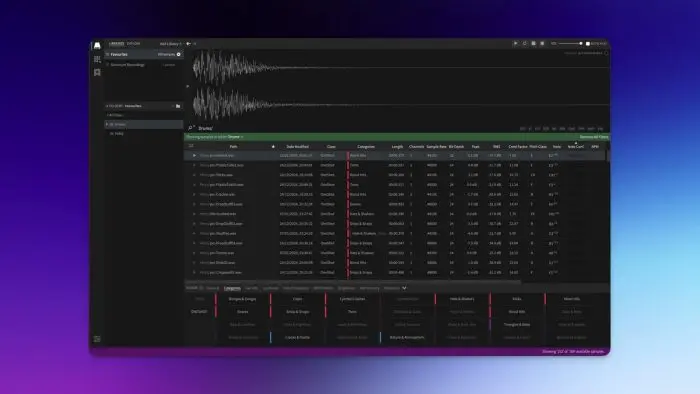If you have a lot of samples, a proper sample browser may help your workflow considerably. Josh Turvey takes a detailed look at the software application that aims to offer a fresh perspective on how sounds can be explored and organized.
Summary
Sononym is a comprehensive sample-management system that is packed with multiple solutions to classify, organise, and explore one’s sample library. Although Sononym’s ability to interact with external editors and DAWs (Digital Audio Workstations) needs improvement, advanced features—such as ‘Similarity Search’—make excellent use of machine-learning to genuinely improve and simplify the sample selection process.
Pros:
- Slick interface. Well optimised, coded, and easy to navigate.
- Multiple methods to organise, manage, and explore one’s sample collection.
- Easy to import and export samples.
- Similarity Search is fantastic for exploring and discovering relationships between samples.
- Automatic categorisation, which can easily be tweaked.
- Comprehensive metadata reading and sorting capabilities.
- Ability to record samples directly within the application.
- Ability to randomise sample playback based on selected Filters and Categories.
- Passionate developers who actively listen to and engage with the community.
- Public Roadmap, with the promise of exciting new developments.
Cons:
- Audio editing capabilities are limited, and there’s currently no option to assign an external audio editor.
- Unable to create custom categories. (On Roadmap)
- No tagging system. (On Roadmap)
- No ability to edit metadata, and no option to assign an external metadata editor. (On Roadmap)
- No plugin version to interface directly within one’s DAW. (On Roadmap)
- No scale detection. (On Roadmap)
- Not capable of housing/organising MIDI (Musical Instrument Digital Interface) files.
Intro
Following its launch in August 2018, Berlin-based developers ‘Sononym’ created industry buzz with the release of their eponymous sample-management application. Harnessing the power of machine learning to organise samples and explore their sonic relationships, Sononym was one of the forerunners in deploying AI (artificial intelligence)—specifically regarding sample management. Whereas Algonaut’s ‘Atlas’ (released in June 2018) focused this technology exclusively on drum production and the organisation of drum one-shots, Sononym expanded their vision to include samples of all types. This approach was considered groundbreaking at the time because it sought to unify large (and varied) sample libraries by injecting them with modern and innovative technologies, thus allowing users to explore their sample collections in entirely new ways.
Now entering its seventh year, Sononym can no longer be considered a newcomer to the market. In the time since its release, XLN Audio’s XO (April 2019), and Waves’ COSMOS (February 2022) have gained immense popularity, with both industry-heavyweights also embracing the use of machine learning. Despite this increasing competition, co-founders Bjørn Nesby and Alexander Redseth have opted to maintain a gradual and meticulous pace with Sononym’s development, focusing on incremental changes rather than bending to industry trends. Currently, at Version 1.5.6, Sononym is a robust platform that remains resolute amidst the recent tide of Generative AI plugins and applications. Below, we explore its features and the workflow benefits they can yield. However, before we begin reviewing Sononym in earnest, let’s first address some basics.
What is a Sample-Manager?
A Sample Manager is any application that enables users to organise, explore, and access the samples stored on their computers, external drives, and cloud services. Sample Managers typically provide comprehensive solutions for categorisation, organisation, and playback, so that users can easily find, audition, and implement the samples in their collection. Examples of Sample Managers may be found in external applications, third-party plugins, or even the in-built browsers of the various DAWs available today.
Why are Sample Managers useful?
The use of samples is a fundamental pillar of music creation that ripples throughout virtually every aspect of the industry: from film, gaming, and media; to music production and mixing, audio samples have found a home in nearly every corner of the industry. Whether creating samples from scratch; extracting them from existing music; using virtual-instrument libraries; mining curated sample packs for material; or using drum-replacement tools, most audio professionals will build up a comprehensive collection of samples as the years roll on—sometimes amassing libraries that number into the millions. It will therefore come as no surprise that in due time, a robust, sample-management solution becomes an essential tool that can radically speed up and improve one’s workflow.
Whilst every sample-management system—including in-built DAW browsers—seeks to address this issue, external Sample Managers are particularly useful for multiple reasons:
- Users can navigate and explore their sample libraries without needing to open their DAWs, which are typically more suited to fully fledged production tasks.
- Users who implement multiple DAWs in their workflow can maintain a consistent organisation system that is independent of each DAW.
- External managers are often optimised to include in-depth analysis of all metadata embedded in an audio file. This will likely lead to a more comprehensive organisational system than a DAW can provide.
- Users no longer need to add multiple sample locations to the browsers in their DAW, thus resulting in a cleaner, more streamlined working environment.
- External Sample Managers are typically easier to browse and navigate because they have better organisation structures, and they utilise more screen space than DAW browsers.
- External Sample Managers tend to handle large libraries more efficiently, so they are primed for expansion as sample collections grow.
This last point is particularly important because many samples tend to get overlooked, lost, and buried as sample libraries expand. It thus becomes increasingly difficult to find and rediscover forgotten samples. External Sample Managers are therefore better placed to assist in the discovery of hidden gems, particularly when they utilise machine learning—as is the case with Sononym’s ‘Similarity Search’; a feature that will be explored later in the review.
Design & Features
Sononym implements a no-frills approach to the design of its layout and interface—prioritising efficiency, simplicity, and utility. The application is well coded and optimised; it feels light, snappy, and responsive, thus making it a pleasure to navigate through large collections of samples.
The interface (see image above) can be divided into the following sections:
- Transport Bar (red box): Provides access to essential playback controls and behaviour. It also has options to Undo/Redo query changes.
- Navigation Bar (blue box): Accesses Sononym’s organisational structures for sample organisation and navigation. It also contains the application’s global settings.
- Side Bar (green box): This is a contextual panel that changes in relation to the option selected in the Navigation Bar. It contains access to the various organisational hierarchies.
- Waveform Display (purple box): Offers a visual representation of the selected audio file.
- Sample List (orange box): List of available samples, based on the selected locations and filters.
- Filter Panel (turquoise box): Comprehensive filtering options to refine the sample selection process.
- Status Bar (yellow box): Contextual information related to the sample locations. This bar feels underutilised in that it could definitely provide additional information.
Transport Bar
Starting at the top of the interface, the unassuming Transport Bar (see image below) controls the basic playback of the selected sample.
In addition to ‘Play’, ‘Stop’, and ‘Volume’ functions, users can choose to ‘Loop’ (green box) and ‘Auto-Play’ (blue box) samples. Of particular note is Sononym’s ability to record samples (red box) directly into its local folder.
The audio input source can be defined in Sononym’s settings, which offers great creative potential when paired with virtual audio-routing tools, such as Rogue Amoeba’s Loopback. When using this feature, it’s important to note that it’s not possible to define Sononym’s recording sample rate, so this needs to be set at the input source.
Navigation Bar
The ‘Navigation Bar’ (see image below) accesses Sononym’s three, primary organisational structures: Locations (red box), Projects (green box), and Favourites (blue box).
The global settings—located at the bottom of the bar (not pictured), is notable for its emphasis on user-definable synonyms. Essentially, these are customisable, alternative words that allow users to deploy natural language when searching for samples, thus eliminating the need to type in the exact phrase.
Mercifully, Sononym is equipped with a large, editable preset list to help users get started. This alleviates much of the burden for the user, however, this feature could be an excellent beneficiary of deeper machine-learning integration in future iterations.
Locations
As the primary source that houses all the sample libraries added to Sononym, the Locations tab (see image below) has two, main categories accessible in the Side Bar: Libraries (red box) and Explore (green box). This can be a point of confusion for newcomers, so let’s break it down.
The Libraries tab is home to the permanent sample libraries that are added to Sononym. The majority of one’s time is likely spent navigating the collections saved to this location, and it is here where users can access Sononym’s advanced analysis features—most notably, Similarity Search. The Explore tab is similar in design and operation, but it functions more as a transitory space to audition samples that may or may not be added to Sononym for further analysis. Users can essentially use this tab to quickly navigate and explore external sample locations before adding them to the Libraries tab.
It’s important to note that certain features (e.g. Similarity Search, and access to Metadata) are not available in the Explore tab because Sononym is prevented from performing the analysis that makes them possible. The remainder of the Side Bar is split between the parent locations (blue box), and their sub-folders (orange box), both of which reflect the organisational structure of the sources added to Sononym.
Projects
The Projects tab (see image below) is a fantastic feature that helps users organise their samples into project-specific folders (red box).
Truthfully, these ‘Projects’ can be used to create general, organisational hierarchies, but they really excel when gathering samples for ongoing and upcoming projects. Whether building collections for songs, albums, film scores, video games, and sound-design etc., the Projects tab is an excellent place to collate samples and organise them into cohesive, task-specific batches. Additionally, once a Project has been created, users can add nested sub-folders (green box) and assign colours (blue box) to individual samples for further organisation.
Once completed, Projects can be exported from Sononym, conveniently maintaining the user-defined folder hierarchy. This feature is a massive timesaver for many applications, including the creation of sample packs. Lastly, whilst it’s possible to collect samples from both the Libraries and Explore tabs, the analysis benefits of the former make it the superior choice on most occasions.
Favourites
Samples and Folders that have been starred in the Libraries and Explore tabs get automatically added to the Favourites tab for quick access. Adding too many samples to this panel can quickly get messy, so it’s advisable to reserve this space for truly important resources. In most scenarios, the Projects tab is likely the better solution for structured organisational workflows.
Sample List & Filter Panel
The Sample List and Filter Panel (see image below) are activated exclusively through the Libraries tab.
Selecting the Explore tab will display a truncated Sample List with fewer file properties, but it’s essential to note that the Filter Panel is completely absent from this view. Once chosen, this selection will carry over to the Projects and Favourites tabs, where the samples can be organised as discussed above.
We will explore the features of these panels as viewed in the Libraries tab to provide comprehensive insight into Sononym’s capabilities.
Sample List
Situated at the top of the Sample List (see image below), the Search bar (red box) does an excellent job of locating files, especially when paired with the user-definable synonyms discussed earlier in the global settings. Its capabilities also extend to embedded metadata.
The majority of this panel is devoted to the rows of audio files (blue box) that can be filtered with the Filter panel (discussed below). Accompanying this is an extensive list of attributes (green box) that offer in-depth information about each audio file. Arranged in customisable columns, these can be used to sort the audio files, and they can be toggled on and off by right-clicking the header and selecting from the relevant context menu.
Notable attributes include: Stereo information; Sample Rate and Bit Depth; Peak and RMS loudness values; Pitch Class and Note; Tempo; and many more. The optional addition of ‘Note and BPM Confidence’ gradings is a particularly nice touch that gauges Sononym’s confidence in the accuracy of its Pitch and Tempo analysis. These pair nicely with the other gradings that Sononym performs when analysing samples: Brightness, Harmonicity, and Noisiness (purple boxes).
Favouriting a sample is as simple as starring the relevant item (yellow box), with Similarity Search (orange box) accessible on the far left of the Sample List. Additionally, Sononym can read a near-exhaustive list of metadata, which is crucial when dealing with professional libraries that have been meticulously labelled. Sadly, the editing of metadata isn’t possible within Sononym at the time of writing, so users must turn to an external solution.
Similarity Search
Upon Sononym’s initial release in 2018, its Similarity Search feature (see image below) dominated the discourse surrounding the application. This feature remains relevant and useful today, drawing on the analysis of five core attributes (Overall, Spectrum, Timbre, Pitch, and Amplitude) to explore the relationships between audio files.
The results of this feature depend on numerous criteria, but Sononym mostly excels with short, one-shots containing minimal harmonic content, such as: Drums, Percussion, and Found Sounds etc. Monophonic samples with stable pitches also work well, but even when Similarity Search isn’t accurate, it’s still capable of providing unique suggestions that encourage creativity.
Larger collections generally yield more accurate results because Sononym has a bigger pool to draw from, but Similarity Search is a worthy companion that supplements both practical and creative applications, no matter the size of one’s library. Far from being a gimmick, this feature adds a sense of surprise, discovery, and fun to the sample selection process, thus remaining a standout feature that is likely to improve with the latest advancements of machine-learning.
The thoughtful use of colour (purple box) is a great way to understand Sononym’s recommendations, whilst the ability to reference the original sample in the top half of the Waveform Display (yellow box), makes it easy to compare the results. This is an excellent feature, which is likely to offer value to most users.
Filter Panel
The Filter Panel (see image below) enables users to isolate and focus on various attributes (blue box) when browsing their collections.
Each attribute contains user-definable criteria that can be edited in the lower portion of the panel, with Sononym providing extremely detailed options that extend far beyond the capabilities of traditional filtering approaches. Whether filtering by Category, Loudness, Pitch, or Tempo, Sononym has every base covered.
Most attributes (e.g. Loudness, Frequency, Tempo, Brightness, Harmonicity, and Noisiness) can even be defined by specific ranges, thus filtering can be applied down to the last minutia for highly targeted queries. The only notable areas of improvement in this panel would be the inclusion of user-definable Categories, and the addition of customisable Tags—both of which are being considered for future updates.
Waveform Display
The Waveform Display (see image below) provides essential visual feedback for the selected sample. Clicking the waveform will play the sample from the selected position, and users can also highlight specific portions of the waveform for targeted playback. Dragging on a selection will automatically export a separate audio file to Sononym’s local folder, thereby preserving the original audio file in its unedited state.
Finally, it is also possible to trigger the Similarity Search from this panel (blue box). Features such as Time-stretching, Fades, Gain and Pitch adjustment, Trimming, and Cutting are sadly not yet possible in Sononym. Whilst these are not the fundamental responsibilities of a Sample Manager, the user experience would benefit from their addition, which would also improve with the ability to add external audio editors to Sononym’s preferences.
In Use
Sononym is a pleasure to use in virtually every regard. The interface is incredibly intuitive, and the application is ready to accommodate the workflows of newcomers and veteran, power-users alike. In addition to the features discussed above, Sononym has some excellent workflow enhancements, such as the ability to detect duplicate files. The thoughtful implementation of key commands also improves the experience, with notable standouts being: random playback of samples based on the selected filters; navigating the Sample List with the keyboard’s arrow keys; and the ability to add samples to selected Projects on the fly.
Crucially, Sononym can add sources to its Libraries and Explore tabs from multiple locations, including: Internal, External, and Cloud-based drives. It therefore has the potential to unify sample collections from disparate locations, which is particularly useful for users who’ve been building collections on multiple machines over multiple years. Whilst this will likely not be an issue for many, some users have reported performance issues when using massive sample libraries. This is something that the developers are actively working on, so we can expect to see big advancements in future updates.
The only clear area of improvement lies in Sononym’s inability to interface with other applications. The lack of sample and metadata editing capabilities isn’t in itself a dealbreaker, but it would massively improve the experience if external editors could be added to Sononym’s preferences for quick adjustments. Additionally, a dedicated plugin to bridge the divide between Sononym and the user’s DAW of choice feels like an essential addition—especially for producers and sound-designers who work with tempo-reliant loops. Again, this is another feature that is currently in the pipeline—along with a new time-stretching algorithm—so there’s reason to be optimistic for Sononym’s evolution.
Conclusion
Sononym is a sleek and polished solution that has the potential to positively impact and enhance one’s engagement with their sample libraries; this is especially true with the excellent, Similarity Search, and Projects features. Whilst the developer’s decision to remain steadfast on the core functionalities of sample management may deter some users, this has resulted in the creation of a highly focused application that performs its role efficiently and reliably.
Having communicated with the developers directly, it is clear that they are aware of the areas where Sononym can improve. Most importantly, their willingness to listen to—and implement—customer feedback bodes well for the future of the sample manager as it seeks to build on top of its strong foundations.
Technical Info
- Simple download, installation, and authentication process. No user account is required.
- macOS, Windows, and Linux are supported.
- The manual is available online and as a downloadable PDF.
- CPU usage is minimal and well optimised. Glitches and crashes can occur when massive sample libraries are added to the Libraries tab simultaneously, although this is more common when importing from cloud-based locations.
Disclaimer: This review was conducted on a MacBook Pro M4 Pro with 48 GB RAM and 1 TB SSD (macOS Sequoia 15.3.1). User experience with the reviewed software may vary with different technical specifications.
Alternatives
- ADSR Sample Manager (ADSR) — Free.
- Loopcloud (Loopcloud) — Free.
- AudioCipher (AudioCipher)
- Cosmos (Waves)
- SampleSort (Jamsoft)
- Resonic Pro (Liqube Audio) — Windows only!
- Samplism (AudioHelperProject) — macOS only!
- XO (XLN Audio) — mainly focused on Drums, and short one-shots.
- Atlas (Algonaut) — mainly focused on Drums, and short one-shots.
The latest version of Sononym is available to purchase for 89 EUR (incl. VAT) / $99 USD, and if you’d like to check out the software yourself, head on over to the Sononym website and download a fully functional 30-day trial.
 Save big with Plugin Boutique's Drums, Percussion & Rhythm Month Sale!
Save big with Plugin Boutique's Drums, Percussion & Rhythm Month Sale!