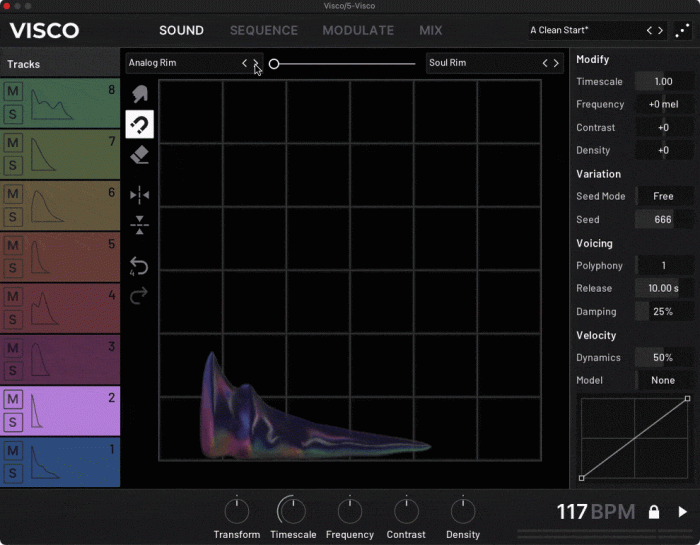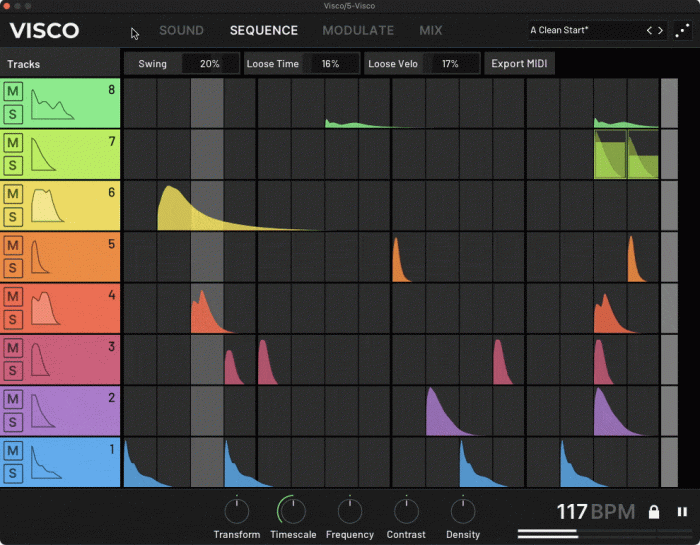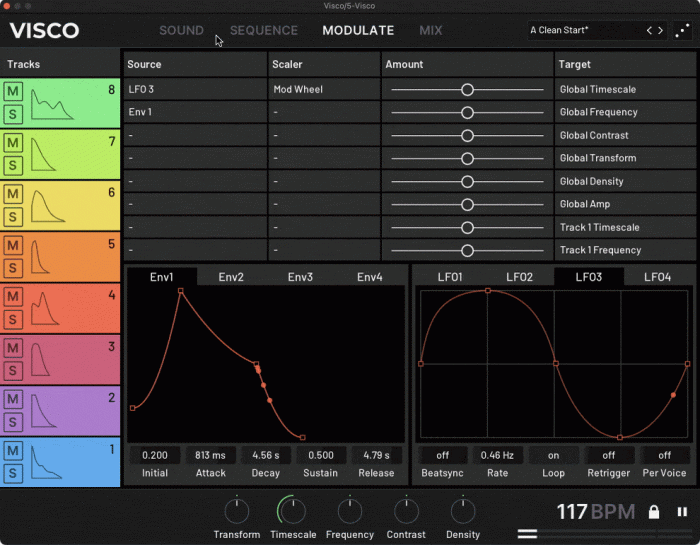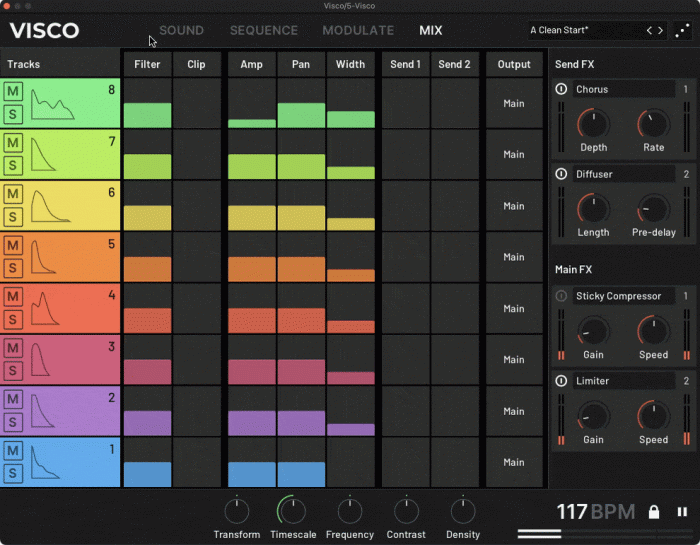Every now and then something comes around that brings something new and unique to the table. NoiseQuest’s Josh Turvey takes a look at Forever 89’s drum machine Visco.
Summary
Visco pushes the boundaries and conventions of traditional drum machines. Its innovative “sample-modelling” capabilities shine brightest on electronic, drum one-shots, but are equally effective for experimental sound design. The plugin’s emphasis on layering, sound-morphing, randomisation, and modulation encourages deep exploration, often yielding results that are simultaneously fun, surprising, and highly usable.
Pros:
- Unique “sample-modelling” technology is an excellent approach to re-synthesis that is capable of producing amazing results.
- Creative layering, blending and sound-morphing capabilities.
- Huge range of ‘sound controls’ to sculpt, shape and customise the duration, timbre and tone of each sound.
- Excellent modulation and randomisation functionality.
- Individual sounds can be routed to separate busses within your Digital Audio Workstation (DAW).
- MIDI export is possible for further customisation and processing.
- Strong selection of factory content.
- Extremely creative and fun to use.
Cons:
- The Blob has definite potential and is an intriguing creative feature; however, using the accompanying tools to interact with it can sometimes feel unintuitive and cumbersome.
- The Sequencer has excellent visual feedback and is great for sketching drum patterns. Some users may find the lack of common features (e.g. Note Repeat and Chance etc.) to be restricting.
- Eight modulation slots feels unnecessarily limiting.
- A broader range of modulation sources (e.g. Random, MSEG and Combinators etc.) would expand the creative potential of the plugin.
Intro
Forever 89 is the brainchild of industry veterans Svante Stadler and Rikard Jönsson. Combining their years of experience working for the likes of: Ableton; Cycling ’74; Spotify; Teenage Engineering; Reason Studios; XLN Audio; and Mellotron, Forever 89’s founders bring elite pedigree to the nascent company. Their collaboration garnered widespread industry attention when it was initially announced, and there was palpable excitement leading up to the release of their first plugin, ‘Visco’, in early 2024.
Unassumingly billed as being a “Sample-Modelling Drum Machine” by its developers, Visco’s capability extends far beyond the modesty of that description. From the remarkable results of its ability to re-synthesise audio files, to the excellent implementation of the plugin’s thoughtful features, Visco presents its users with a wonderfully original and experimental approach to drum programming. Let’s explore how it does so below.
Design & Features
Before delving into Visco’s comprehensive feature set, it’s important to outline the ‘sample-modelling’ technology at the heart of the plugin. Unlike traditional, sample-based drum machines, Visco does not rely on audio files/samples to generate its output. When samples are loaded into the plugin, its ‘sample-modelling’ technology will automatically re-synthesise the audio, recreating its sonic characteristics to build an impression of the original source, which the user can then manipulate using the plugin’s extensive features. This process is virtually instantaneous and the results can be excellent, particularly when re-synthesising digital, drum one-shots.
Organic drums and melodic samples don’t tend to translate as perfectly, but the slightly uncanny nature of the re-synthesised audio often leads to highly inspiring results, especially when combined with Visco’s incredible sound-morphing features, which will be discussed below.
Finally, it’s worth noting that Visco will automatically create a ‘.blob’ file on your computer upon loading a sample into it. This is a tiny, 1KB file containing the information Visco requires to generate the re-synthesised audio; and it can be renamed, managed and deleted by clicking on the ‘VISCO’ logo. Now that we’ve covered the basics, lets unpack the features of this sometimes bizarre and wonderfully original plugin!
Taking inspiration from “modern UI design software”, Visco provides extensive visual feedback across its four main sections: Sound, Sequence, Modulate, and Mix, as seen in the image above. These sections are accessible via the panel at the top of the interface (see image below), which also features a preset menu and a versatile randomising function in the form of a dice icon (highlighted by the red square). Settings can be accessed via the ‘VISCO’ logo, which also allows you to manage the re-synthesised audio files (‘.blob’) that Visco generates.
The bottom panel (see image below) provides controls for five, pre-assigned macro controls, which affect all eight of Visco’s sound slots simultaneously. This panel also features playback options for the sequencer, such as: Tempo, which can be locked to the host; Play/Stop buttons to trigger the internal sequencer; and a basic, stereo meter to keep an eye on the output level. The left side of this panel is dedicated to interactive help text, which is non-intrusive and convenient to have on hand.
The left side of the interface (click to see image) is dedicated to the eight sound slots – which can be thought of as tracks – that Visco provides. An animated icon displays the final envelope of the sound, and the user has the ability to ‘Mute’ and ‘Solo’ each slot. Clicking on one of the sound slots will immediately navigate the user back to the Sound section, and it should be noted that each sound slot contains two sound sources, which can be seamlessly morphed into one another. This gives the user a total of sixteen sound sources across the eight sound slots.
The three panels (top, bottom and left) mentioned above provide essential functions that the user will always need access to. As such, they are available on all four of Visco’s sections (Sound, Sequence, Modulate and Mix). Conversely, the central and right panels are dynamic, with their appearance and functions adapting to the currently selected section.
The Sound section is Visco’s most comprehensive page and contains a suite of tools and functions to sculpt the selected sound slot. The central panel (see image above) is occupied by an interactive visual, affectionately called the ‘Blob’, for reasons that are self-explanatory. Each sound slot in the left panel has a corresponding ‘Blob’ that is representative of the sound slot’s frequency (x-axis) and time (y-axis) content, with users being encouraged to sculpt the sound using the photoshop-style editing tools (see image above).
Whilst this is an undeniably fun and unique way to interact with audio, I found the ‘Blobs’ to be slightly cumbersome to work with. I believe its utility could be elevated if users were able to capture their interactions with the ‘Blob’ in realtime, potentially via an internal record function, so that they could create subtly evolving, loop-able timbres directly within the plugin.
The ‘Sound Controls’ (click to see image) provide an exceptional level of depth to tailor and tweak the resulting output of each sound slot. Located on the right panel, these controls are divided into four sections.
Modify contains parameters that affect the duration and timbre of the audio, which has the most audible impact on the sound slot. Variation contains parameters that inject random variations into the audio every time its respective sound slot is triggered. My experiments with the Voicing section only had a real impact on sounds with long release times. Finally, Velocity can be customised to determine how the sound slot will respond to incoming MIDI notes.
The true potential of the Sound section is realised with the ability to load two sound sources into each sound slot (see image above). Users can import their own samples into the relevant boxes, or make use of the factory content, and then morph between them with the provided ‘Transform’ slider.
When combined with the blob’s editing tools and the extensive ‘Sound Controls’ mentioned above, Visco provides near limitless potential for sound manipulation and experimentation.
The Sequencer (see image above) follows a standard, step-sequencer layout that will be familiar to many users.
The grid size is hardwired to 16th note divisions, each of which can be clicked to activate a trigger for the sound slot in the corresponding row. This creates a coloured box displaying the envelope of the triggered sound slot. It also provides users with the ability to adjust the velocity for each trigger, and to lengthen/shorten the trigger by dragging on the borders of the box. Manual swing values can be created by slipping the boxes off of the quantised grid, which adds a satisfyingly human feel to the pattern.
Above the grid are some global controls to add swing, inject some randomness into the pattern, and to drag the fully sequenced pattern into your DAW as a MIDI clip for for further editing.
The Modulate section (see image above) is divided into two halves. The eight modulators – four Envelopes and four Low Frequency Oscillators (LFO’s) – situated in the bottom half, can be assigned to multiple parameters throughout Visco via the modulation matrix, which contains a maximum of eight slots.
In many ways, the modulators maximise the potential of Visco’s ‘sample-modelling’ technology, animating the re-synthesised material in ways not possible with the sample playback common to most drum machines. The modifiers on each individual sound slot, as well as the global macros, are all able to receive modulation, so the possibilities for extensive sound manipulation are staggering.
Due to the unlimited potential on offer here, the eight modulation slots provided in the matrix feels like an unnecessary handicap and I hope this limit is increased in future updates.
The Mix section (see image above) is tasked with finalising the output of each sound slot. Options for Filtering, Clipping, Volume, Panning, and Stereo Width are found here, helping the user to balance the overall instrument.
Two effects slots are assigned to the Master Output of Visco, with an additional two auxiliary effects providing parallel processing by way of ‘Send 1 and Send 2’. The onboard effects are more than serviceable and help to bring the instrument to life by gelling the individual sound slots together.
Importantly, users in search of deeper control can choose to route each sound slot to a different Output Bus. This turns Visco into a multi-output device, ensuring that each sound slot can be routed directly to a channel within your DAW for further effects processing and mixing.
In Use
Although Visco can be deployed as a traditional drum machine, it truly excels when its extensive sound morphing capabilities are combined with its modulation system. A subtle but effective trick is to load two, similar-sounding samples into one of Visco’s sound slots. These can then be blended together, either by manually automating the ‘Transform’ control in the ‘Sound’ section, or by assigning a modulator to it. This results in a sound with a subtly shifting timbre that changes upon each trigger, adding an organic quality to the two re-synthesised sounds as they morph between each other.
Alternatively, users can lean into Visco’s potential as a creative, sound design tool by loading samples into it other than the recommended drum hits. Melodic and harmonic content rarely translates convincingly, but users are almost guaranteed to generate unexpected results that work for experimental sound design. Once again, Visco’s internal modulators, morphing functions, and effects provide infinite creative potential that deserves to be explored. Further augmenting this use-case is Visco’s capability to generate random sound slots and sequencer patterns. Clicking the dice icon in the top panel activates this functionality; however, users can choose what to randomise by right-clicking on this icon, which brings up a selectable context menu for deeper control.
Whether it’s utilised in a traditional sense, or being pushed into sonic mayhem, Visco comfortably navigates the whims of the user. Its chameleon-like quality invites deep experimentation, thus revealing a workflow that shouldn’t be ignored by any producers looking to expand their arsenal of creative plugins.
Conclusion
The underlying ‘sample-modelling’ technology at the heart of the Visco is both inspiring and impressive. Capable of producing remarkably accurate re-synthesis, it encourages users to reinterpret their existing samples in fun and creative ways.
On the occasions when the ‘sample-modelling’ fails to deliver an exact representation of the original audio source, Visco shines as an experimental tool. There’s no doubt that the plugin still has room to grow; interaction with the ‘Blob’ using the provided editing tools could be enhanced, and the ‘sample-modelling’ capabilities are likely to become more advanced as the technology matures.
Overall, Visco represents an exciting development in landscape of virtual drum machines. Its refreshing approach to sample re-synthesis establishes its reputation as an astoundingly creative tool, therefore boding well for future iterations as Visco grows and evolves.
Technical Info
- Simple download, installation and authentication process. Important to note that a user account isn’t required to register the plugin. A downloadable licence file is emailed to the user after purchase. This is then loaded into plugin after launching it for the first time.
- Mac & PC are both supported, with options for VST3 and AU.
- Comprehensive manual. All features are covered and some creative applications are outlined.
- CPU usage ranges between moderate and heavy.
Alternatives
- Synplant 2 (Sonic Charge): Not a direct alternative, but shares similarities regarding the sample re-synthesis functionality.
Thanks Josh for another extensive review, and thanks to ADSR Sounds for providing a copy of Visco for this review. Regularly priced 139 USD/EUR, the plugin is also available to purchase at Plugin Boutique and from the Forever 89 store. You can download a fully functional demo version if you would like to try Visco.
 Save big with Plugin Boutique's Drums, Percussion & Rhythm Month Sale!
Save big with Plugin Boutique's Drums, Percussion & Rhythm Month Sale!

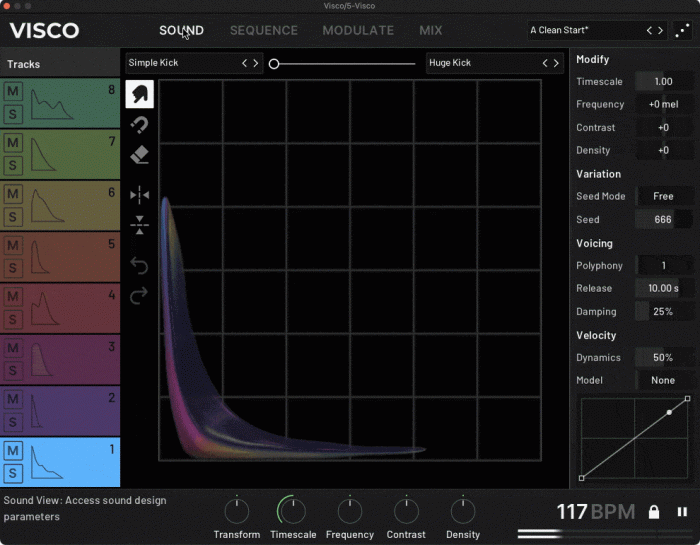
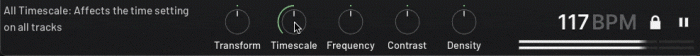
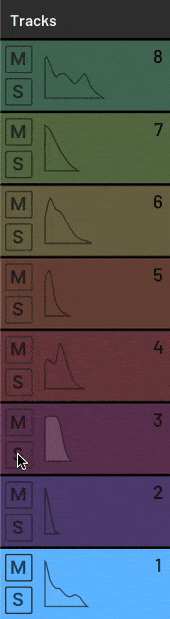 click to see image
click to see image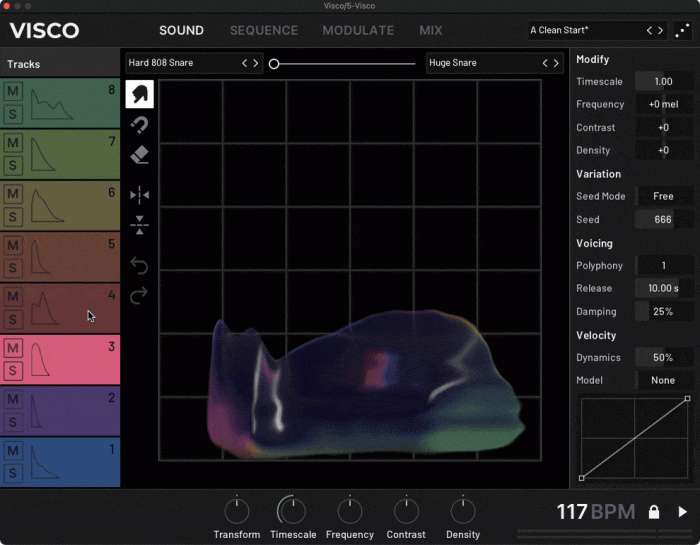
 click to see image
click to see image