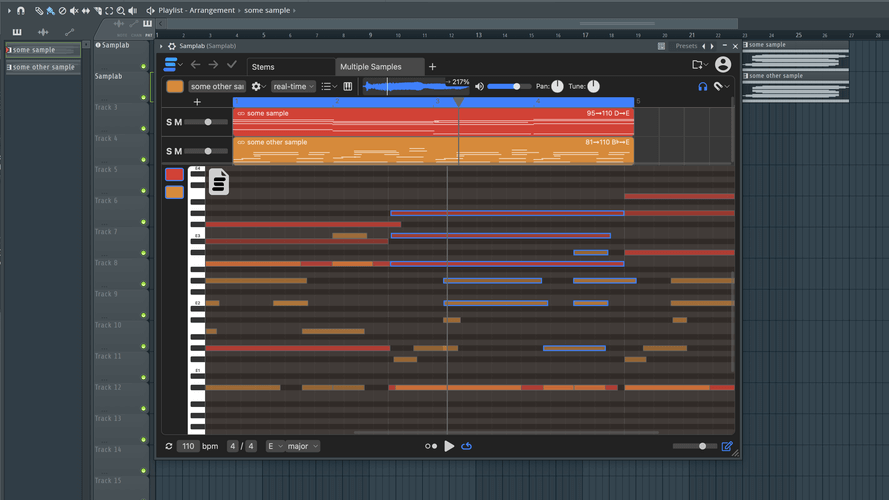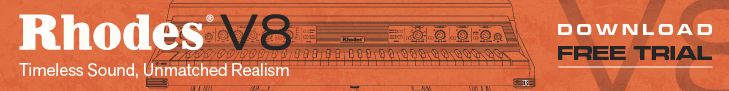Samplab has announced an update to its plugin and standalone software that lets you edit the notes and drums in any sample as if you were working with MIDI.
Samplab can extract the stems (instrumental, drums, bass and vocals) from your audio. It also allows you to combine any samples by editing them simultaneously and Samplab automatically matches their tempo and key. Of course you can also use it to just turn your audio into a MIDI file.
With the plugin, you can integrate all of this perfectly into your own workflow. It uses a simple drag and drop mechanism to synchronize it with your DAW.
Samplab 2 brings a new VST3/AU plugin which allows editing of notes directly in the plugin. Link Midi file allows you to play changes immediately from the DAW, and tempo can be synced to the DAW. The update also comes with automatic tempo and key adjusting of samples and multi track editing.
Polyphonic note and drum editing lets you change the notes in any audio, including drums. More controls are available for individual notes (like pan or fine-tune pitch). Stem separation splits audio into instrumental, drums, bass and vocals, and polyphonic notes and drums can be turned into MIDI, even if they’re in the same audio. You can now play with the notes and drums of your sample directly in your DAW, with notes being spread across the velocity range.
The user interface has been redesigned and a dark mode is now included. Tabs are available to easily switch between samples/projects, and improvements have been made to the knobs and sliders.
Available for Windows and macOS, Samplab 2 Basic is free, while the Premium tier is priced 9.99 USD/EUR per month. The Premium version includes uncapped audio uploads of stereo audio files of any length (fair use), real-time and premium warping, and premium note controls.
More information: Samplab