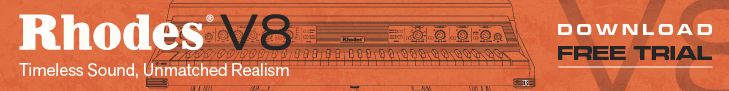Waves Audio has announced an update to its plugin chainer for Windows and Mac.
With version 14 of the Waves StudioRack you can create, save and load complete plugin chains containing both your Waves plugins and your VST3 plugins by other brands.
VST3 plugins by other manufacturers work within Waves StudioRack just the same as Waves plugins do: You can assign all your plugins to macros for quick control of multiple plugin parameters simultaneously. You can turn any plugin, Waves or non-Waves, into a powerful multiband tool, using StudioRack’s multiband splits. And you can create instant parallel chain splits, using any of your Waves plugins as well as other VST3 plugins.
StudioRack allows you to build complete chains of up to eight plugins from just one DAW insert and save them for instant recall. You can assign multiple parameters from different plugins in your chain to StudioRack’s macro controls – essentially enabling you to build your own “custom plugins.” Parallel processing racks let you split your audio, from any point in any chain, into parallel mono, stereo and M/S racks – to add more punch, space, and presence to your signal – without having to create complex routings in your DAW. And with StudioRack’s multiband split racks, you can turn any StudioRack-compatible plugin (by Waves or any other brand) into a multiband processor, with detailed control over your crossover points.
StudioRack allows you to save entire chains with their internal routings and open them instantly in any DAW, making it easier than ever to collaborate with producers and mixers who use a DAW different than yours. The ability to host VST3 plugins also means you can use your VST3 plugins freely in non-VST3 DAWs like Logic or Pro Tools. Plugin search is easy and complemented by more than 170 presets for complete plugin chains.
StudioRack for Windows and Mac is free to download in VST/VST3, AU, AAX and AudioSuite formats.
More information: Waves Audio