Do you ever Google for error messages shown in Windows error message boxes? Then you probably know you usually get the best results when typing as much of the exact error message as possbile.
Now instead of (making a screenshot of the error message and) typing it in your favorite search engine manually, you can also just copy the whole contents of the message box to your clipboard by simple using Windows’ Ctrl-C copy function.
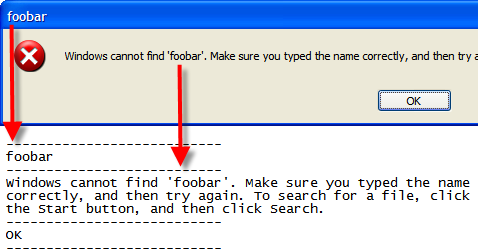
From Lifehacker:
Apparently since Windows 2000, you’ve been able to copy the entire error message to your clipboard by hitting the universal copy shortcut, Ctrl-C (who knew?!). That means the whole process of hunting down obscure error messages—especially those containing cryptic error codes—just got a whole lot easier.
And if you use Firefox, you can combine this tip with the paste multiple lines to input boxes setting!
Yep, you can learn new handy Windows features every day! (Apparently the message box copy/paste doesn’t work in Vista…)
 Save big with Plugin Boutique's Drums, Percussion & Rhythm Month Sale!
Save big with Plugin Boutique's Drums, Percussion & Rhythm Month Sale!