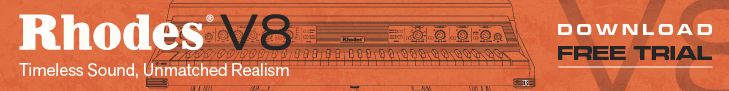Since Sweetboy’s website got deleted, I thought it might be a good idea to host his VST plug-ins here. Below you can download 6 packages totaling 18 plug-ins (Windows 32-bit VST only).
SH-1
The SH-1 bundle includes 7 VST effect plug-ins.
Now it includes Graphic EQ, Chorus, Filter, Delay, LFO Multi, Reverb and PhaseSifter.
It is a distinction that their weight on cpu is light.
SH-1 bundle features
- SH-1 Graphic EQ
- SH-1 Delay
- SH-1 LFO Multi
- SH-1 Reverb
- SH-1 PhaseShifter
- SH-1 Chorus (Chorus/Flanger)
- SH-1 Filter (Lo-Hi Pass Filter)
Update 12-11-2006: Grymmjack has fixed the text labels on the SH-1 plug-ins.
SH-1 v1.30 (including fixed skins) — Download size: 799.41 kB
Compare the screenshots below to see the improvements.

Original skin on the left, the fixed skin on the right
Glacier (LinEQ020) linear phase EQ
Glacier (LinEQ020) — Download size: 34.05 kB
RDR dither
RDR v1.01 (zip file) — Download size: 83.68 kB
S and S VSTFX Pack
This pack bundles 6 VST plugins:
- SampleSlider, utility for delay fix (CC 94 delay length).
- StereoStretcher, stereo expander++ included phase inverter. It can convert MONO signal into STEREO signal (CC 10 panpot).
- SFilter, 8-type stereo IIR filter inherited from “SH-1 Filter” (CC 71 resonance, CC 74 cut off frequency).
- SDynamics, stereo compressor/expander/limiter based on “T-SLEDGE”.
- SonicChorus, 2-band multi phase chorus(4-type & 2-type lfo). Because of delay of the plugin(25-sample delay) if you want to use it as “normal” chorus, I recommend to use as “insert effect”.
- SLFO, variable wave form LFO panning tremolo.
S and S VSTFX Pack — Download size: 342.04 kB
T-SLEDGE
T-SLEDGE is a multi-band compressor for mastering, equipped with peak limiter, level maximizer and 4 compressors/expanders/limiters. And it is equipped with 2 kinds of dividing filter IIR/FIR. So, it also operates as a dynamics EQ.
T-Sledge features
- Threshold: Controls the threshold of compressing/limiting. The signal at a level that is larger than this value is compressed
- Ratio: Controls the ratio of compressing/limiting. It operates as an expander when this value is smaller than 1.0. When this value is maximized, it operates as a limiter
- Attack: Controls the attack time of compressing/limiting
- Release: Controls the release time of compressing/limiting. It makes the sound smooth, if you choose the large value
- Soft: Sets the soft/hard mode of compressing/limiting process. While the soft mode compression gradually compresses the threshold When the hard mode compression reaches the threshold by the signal, it immediately compresses. There a little differences using it, but it makes compressing/limiting process smooth or vivid. At the present stage, this function becomes effective only to the compression processing
- ARC: Sets the automatic release time control system. (Sets all compressor and limiter release time ARC) Automatically ARC calculates the release time. If you want to create loudness sound, I recommend to turn it off
- IIR-FIR: Sets the dividing filter type. If you want to use for mastering, I recommend to use FIR. FIR filter cause a little latency, but it’s no more than 1ms
- Gain: Controls the level of each output signal
- Input Gain: Controls the level of input signal
- Knob: Ctrl+Left-Click -> Fine adjustment of the value. Shift+Left-Click -> Link adjustment of the value. Ctrl+Shift+Left-Click -> Fine link adjustment of the value
- VU Meter: Range 0dB < -> -40dB
T-SLEDGE — Download size: 197.25 kB
Volcano

With Volcano, you get an easy to use for mastering or some else. It combines peak limiter and level maximizer. You need not to control many parameters, only 4 parameters there.
Volcano features
- Threshold: Controls the level of limiting. If the sound causes clipping noise, I recommend to change it smaller
- MaxOut: Controls the maximam level of output signal. Leave the MaxOut setting at the maximum value: 0.0 dB
- Release: Controls the release time of limiting. It makes the sound smooth, if you choose large value. If the sound causes clipping noise, I recommend to change it larger
- ARC: Sets the automatic release time control system. Automatically ARC calculates the release time. If you want to create loudness sound, I recommend to turn it off
- Knob: Ctrl+Left-Click -> Fine adjustment of the value
- VU Meter: Range:0dB < -> -30dB
Volcano 1.11 — Download size: 128.40 kB
Check the free plugins page for some more downloads.