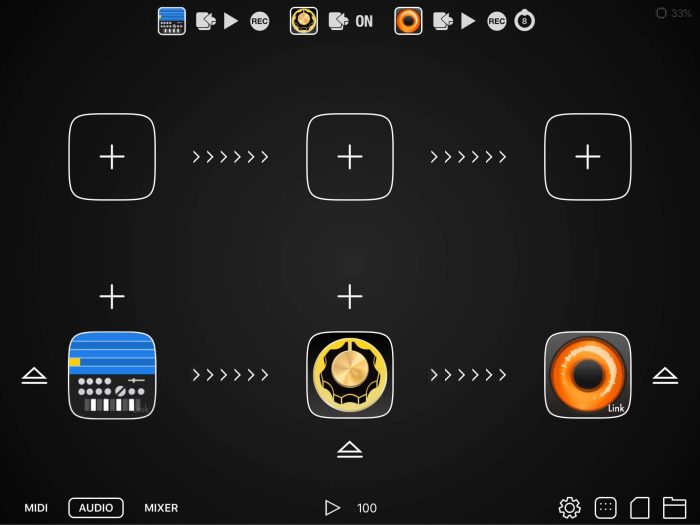Audiobus has release a major free update that makes it easy and fun to use compatible Audio Units as MIDI sources and processors.
Audiobus 3.1 opens up a wide range of new creative possibilities: Audio Unit sequencers, arpeggiators, chord filters, quantizers, modulators and other MIDI tools can now be effortlessly integrated into Audiobus workflows.
Additional support for full-screen Audio Unit views and factory presets make it even easier to work with Audio Units on iOS.
The update also adds the ability to route the individual outputs of apps and Audio Units to multi-channel audio hardware, or send audio to the built-in headphone socket and USB audio hardware simultaneously. And, the addition of Bluetooth MIDI device support makes wireless workflows easy.
It’s never been easier to integrate external audio gear and the extensive offering of iOS music apps, and with Audiobus 3.1 the iPad and iPhone are truly first-class citizens in the studio or on the stage.
Changes in Audiobus 3.1
- Audio Unit MIDI out and MIDI effects. Now Audio Units can be put in the MIDI Input and Effect positions.
- Support for full-screen Audio Unit views. Supporting Audio Units now open in full-screen. A new expand/contract view button toggles the keyboard and view mode.
- Support for Audio Unit factory presets, with a new selector above the keyboard.
- Multi-channel output support: Send different audio streams to different output channels. And with Multiroute Audio enabled in Settings, send separate audio to the headphones and a plugged-in USB audio interface.
- Bluetooth MIDI support.
- Effect reordering via drag-and-drop.
- Inter-App Audio transport synchronization.
- UI design overhaul.
- iOS 9 support.
- CPU utilisation indicator.
- Lots and lots of other improvements.
Audiobus 3 is available on the App Store for $9.99 USD.
More information: Audiobus