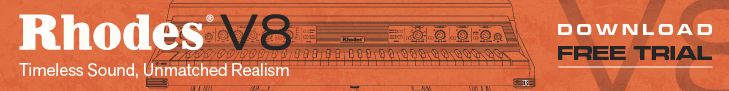One Small Clue has released version 1.0.10.4 of Poise, a percussion sampler instrument for Windows.
Direct, straightforward, no frills and no bloat. Poise is a drum sampler for people who want to work quickly and efficiently. It features drag-and-drop support, inbuilt browser and hot key support.
Changes in Poise v1.0.10.4
- Reaper 2 didn’t support Vst’s changing their GUI size. Poise worked around this by changing Reaper’s Vst container window size directly. As of Reaper 3 this work-around seems to be causing problems and Reaper 3 now appears to support Vst GUI size changes (via the standard VST interface. :) The work-around has been disabled for Reaper version 3 and up.
- Instead of using the left and right mouse buttons to individually grab the loop start and loop end markers in the wave display, the left mouse button will now always grab and move the closest. (The old method didn’t work correctly sometimes) This frees up the right mouse button to show a context menu when the sample is right clicked for sample operations such as reverse or phase flip. These options are often missed by new users.
- Output selection is now limited by available outputs instead of the max 16.
- Velcicty Ex. mode now displayed as Velocity instead of Vel.Ex.
- “Hotkeys” and “One Click Trigger” options now enabled by default.
- Paremeter reset (for knobs) now also works with Ctrl+Click.
- Bugfix: When editing a velocity range, the selected layer sometimes wouldn’t update correctly.
- Bugfix: Initially, the upper limit of the velocity range sliders were being set to 127 instead of being normalised to the 0..1 range.
- Bugfix: The visibility state of the labels wasn’t being updated correctly when switching skins. Labels were failing to appear.
- Bugfix: Paremeter reset wouldn’t work if no samples were loaded on a drum pad.
Poise is available as a VST instrument plug-in for Windows PC for $49 USD.
More information: One Small Clue