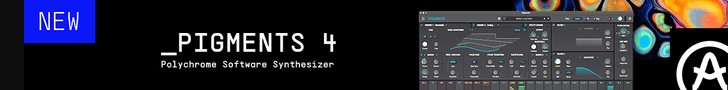Imaginando has announced an update to its software that provides a creative way to generate beautiful graphical representations of your music projects.
Version 1.3.3 of VS – Visual Synthesizer brings enhancements to the audio/MIDI file loader and video recording functions.
In addition to showing the waveform preview for audio files, the file loader area can now display a visual representation of MIDI file note data too. Just like the audio file waveform preview, the MIDI data view displays a live vertical bar position marker on playback, to indicate when the file is playing, and its current playback position. You can toggle between MIDI data and waveform views by clicking the corresponding filename at the top right of the loader panel.
Another popular request we’re happy to fulfill, is automatic playback of loaded audio/MIDI files when you hit VS’ record button. No more hitting the record button and then having to press play on the file loader! This option is enabled by default (when VS has audio or MIDI files loaded) but you can disable this behavior by turning off ‘Auto play audio/MIDI on record in the settings menu.
Changes in VS – Visual Synthesizer v1.3.3
- Added MIDI file visualization and playback indicator to file loader panel.
- Added pause/resume render engine function.
- Added support for MP3 file format.
- Added auto playback of audio/MIDI files when the ‘record video’ button is pressed.
- Added option to specify custom location for VS recordings.
- Added ‘Window scale’ setting for custom UI scaling.
- Increased maximum render resolution to 3840×2160 (4K).
- Bug fix: sample rate change not applied to open audio files.
- Bug fix: incorrect opacity calculation in some materials.
- Bug fix: visual distortion at the very start of recordings (Windows only).
- General bug fixes and improvements.
Priced 99 EUR, Visual Synthesizer is available from the Imaginando store and at distributors ADSR Sounds and Plugin Boutique.