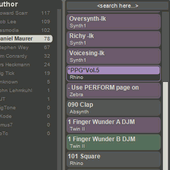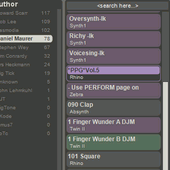Big Tick Audio has released version 1.2 of Zen, a universal presets manager for Windows and Mac.
It loads in any host as a vsti, and acts as a loader for other vstis. So with Zen, you can search for “Rhodes piano” and get a list of all matching presets – regardless of the final vsti (Rhino, Zebra, Absynth… whatever). When you select one of the presets in Zen, the corresponding vsti is automatically loaded to play the requested preset.
Changes in Zen v1.2
- Property to define the number of I/O channels.
- MIDI control over the next/previous preset buttons.
- Option to automatically open the plugin editor when selecting a preset.
- Support for Linplug MorphoX, Korg MS20, Korg PolySix, Korg Mono/Poly.
- Better re-synchronization with the server.
- Occasional infinite loop upon exit. Fixed.
- Crashes with Oatmeal. Fixed.
- UI issues with Orion and PreSonus Studio1. Fixed.
Zen for PC and Mac is available as a free download from the Big Tick Audio website.
More information: Big Tick Audio