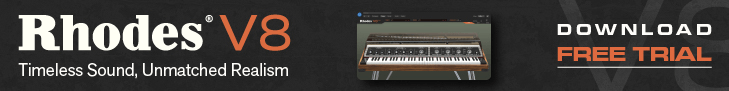Harrison has announced the release of version 2.1 of its Mixbus mixing console software, with special features and pricing that make it the preferred choice for educational facilities.
Mixbus is a virtual audio mixing console with an embedded DAW, making it an excellent tool for learning console mixing techniques as well as complex audio editing and processing. The key to Mixbus is that it is, first and foremost, a true audio mixer developed by a company that builds world-class audio consoles. Mixbus presents controls in a what-you-see-is-what-you-get format with knobs for EQ, Filter, Compression, Limiting, Saturation, and associated metering available directly on the screen without opening plugin windows.
Mixbus also provides full workstation features including industry-standard plugins, automation, nondestructive editing, crossfades, import/export, and bouncing. Windows runs on Windows, OSX, and even Linux.
Mixbus 2.1 includes three new features that realize the benefits of “cloud computing”:
- Importing directly from Freesound.org allows users to search a massive online database of royalty-free sounds, searchable by tags such as “drums”, or “car engine”, and import them directly into a session from the Mixbus import window.
- Exporting final mixes to Soundcloud.org directly from the Mixbus export dialog allows users to securely share their mixes worldwide via the power of cloud computing.
- New “Metadata” dialog allows users to store critical metadata inside the audio session, and also store critical global user metadata to speed up operations such as BWAV region-stamping, session copyright dates, and login details for included services such as Soundcloud. Metadata stays with the session and can be searched, sorted, stored and scripted using tools that recognize the industry-standard XML format.
What is different about Mixbus that makes it suitable for education?
- Mixbus includes a real mixer console window; it acts as a bridge between analog signal flow and DAW technology. Students who are taught basic signal flow on analog mixer will find an easy transition to DAWs using Mixbus. Or Mixbus can be used in computer-only curriculums to introduce students to analog console operation.
- Mixbus incorporates many best-in-class DAW concepts such as Playlists, Ripple Edit, Transient Detection and “Smart” tools. It also includes pre-configured keyboard shortcuts that match some popular DAWs. Mixbus was specially designed to incorporate the best practices that have evolved in other DAWs.
- New “Freesound” import allows students to search a massive online database for royalty-free sounds which can be used in their sessions.
- New “Metadata” window stores information about the user, session, and the course/instructor. This information is available in the XML session format and may be searched, sorted, and stored for future reference.
- Portions of Mixbus are open-source. Advanced classes can view the source code of Mixbus, develop plugins, or otherwise take advantage of the open architecture. Session files use an open text-based format that can be operated on with scripts or versioning systems: perfect for streamlining the educational workflow.
- Mixbus is cross-platform and has the widest compatibility of any DAW available. Because Mixbus runs on Windows, MacOS, and even Linux, your students can use Mixbus on any computer they have available. Mixbus uses industry-standard CoreAudio, ASIO, and JACK I/O; and it loads VST, AudioUnit, and LV2 plugins (depending on platform).
- Mixbus sounds great! Engineers around the world agree that making a mix in Mixbus is faster and easier than other DAWs, because the most-needed tools are immediately at your disposal, just like a traditional analog recording studio with a console.
Facility administrators appreciate Harrison’s sterling reputation at worldwide facilities including Full Sail, Sony, Universal, ARRI, Mosfilm, Soundfirm, and more. Instructors who are interested in evaluating Mixbus should contact mixbus@harrisonconsoles.com.
To accommodate the tight budgets of schools and students, Harrison is providing 3 new payment methods for Mixbus:
- Anyone may purchase a Mixbus Subscription for $49 + $9/month.
- Facilities may purchase a recurring yearly site license for only $999 which provides 10 instructor/lab licenses.
- Students may subscribe to Mixbus for only $9 per month, waiving the $49 initial payment! This makes it VERY cost-effective for students to install Mixbus on their own systems.
All three new plans provide free updates to Mixbus (including major and minor version updates) during the period of the subscription, as well as email support from Harrison. Subscribers may cancel their subscription after the initial 3 months, and continue to use Mixbus without the free updates or email support. Mixbus is also available for the one-time payment of $219.00 (MSRP)
More information: Harrison Consoles