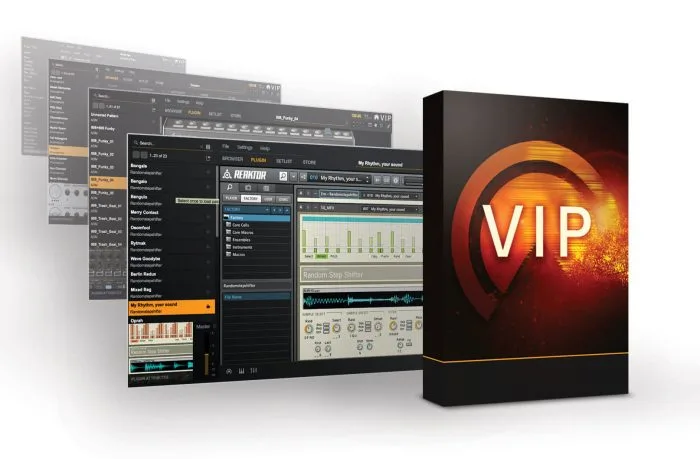VIP Music Software has announced a major update to its revolutionary software, VIP 2.0.
The initial releases of VIP software enabled users to intuitively access any patch from any VST virtual instrument in their computer directly from their keyboard. With VIP 2.0, musicians can now apply the same approach for VST Effects as well. Using the built-in “tagging” function, users can quickly filter and search through every single instrument or effect patch in their plugin library, saving hours of time when needing to find a specific sound or effect quickly, or simply mining their libraries for sounds they haven’t used before. After a patch is selected, VIP auto-maps the keyboard’s controls to the selected plugin, and displays the plugin parameters directly on a VIP-equipped keyboard’s full-colour display for a full 1:1 workstation style experience.
In addition to playing and controlling plugins, VIP gives musicians and producers enormous creative potential using “Multis”. A “Multi” allows users to combine up to 8 patches from 1 or more plugins, with the ability to layer, mix and pan these patches all at once. Now with VIP 2.0, users can add up to 4 effects sends and inserts to each slot of their Multis. These effects can also be saved as Effects Stacks, and quickly recalled for fast auditioning or used in different setups. The sonic possibilities of layering up to 8 different VST instruments, each with their own effects, are staggering. To be able to recall Effects Stacks or Multi’s with a single patch change from the keyboard makes the solution incredibly powerful for live performances or studio use. Artists can concentrate on their creativity, without being distracted by complex DAW setups.
Live and studio performers will also love the new Custom Control Mode, which enables users to map any plugin parameter from any VST (instrument or effect) to any VIP-enabled keyboard’s knobs or
buttons. This gives musicians total creative freedom when playing and controlling sounds from small individual instruments to large Multis with integrated effects—further expanding the musician’s improvisational capabilities.
Changes in VIP 2.0
- Effects Browser: Customers have raved about VIP’s instrument browser. Now they can browse for effects in the same manner, searching for a specific type of reverb, compressor, delay, etc. or better yet, auditioning all your reverb, compressor, chorus, etc. patches from multiple plugins with a single click.
- Expanded Multi Mixer: VIP 2.0 Multi Mixer now includes Insert Effects, Send Effects, Bus Tracks and a Master Output channel strip. Collapsible sections allow custom viewing for larger or smaller monitors.
- Effects Stacks: VIP 2.0 introduces Effect Stacks, which combine multiple effects into re-usable patches, accessible in the patch list for easy selecting and auditioning.
- Custom Control Mode: VIP 2.0 offers a new Custom Control Mode which enables mapping of any VST instrument or effect parameter, any CC number and any Mixer parameter to any VIP-enabled hardware control for live or studio playing.
- New plugin maps for today’s most popular virtual instruments and effects plugins.
VIP is included as standard software on a growing list of important keyboards from the industries top selling brands, including Akai, M-Audio and Alesis, and it also works as a stand-alone application or as a VST, AU or AAX plugin for any digital audio workstation.
“VIP 1.0 was a huge leap forward in the creative process for musicians but there was more we wanted to do, of course. The addition of complete effects control in VIP 2.0 is a huge enhancement—one that VIP users will be excited to get their hands on,” said Jennifer Hruska, Director of Content Development for inMusic Brands. She added, “A keyboard equipped with VIP 2.0 doesn’t slow the artist down—it works with them to maximise their playing experience and enhance their creativity. I can’t wait to see what artists do with this.”
More information: VIP Music Software
 Save big with Plugin Boutique's Drums, Percussion & Rhythm Month Sale!
Save big with Plugin Boutique's Drums, Percussion & Rhythm Month Sale!