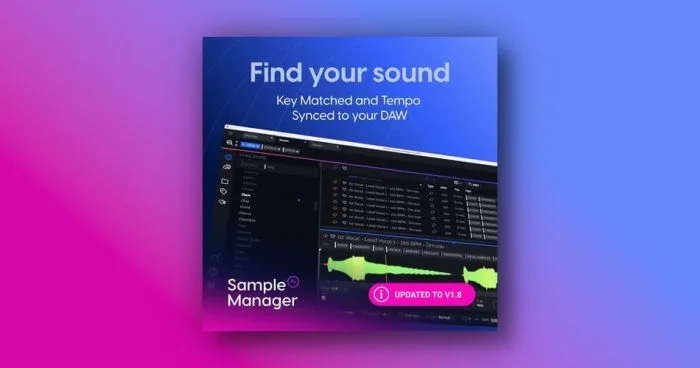ADSR Sounds has announced an update to its virtual instrument that makes your entire sample library searchable with smart and custom tags.
Sample Manager lets you audition samples in real time, key matched and tempo synced.
Access thousands of samples in your DAW or on your desktop with convenience to fit your workflow. Sample Manager makes organising, finding and auditioning samples refreshingly simple. Search by tags like genre or sound type, browse on your desktop in standalone or audition sounds directly in your DAW in key and locked to your project tempo before purchase with your credits.
Changes in Sample Manager v1.8.3
- Added default export mode setting.
- Added setting to use system font to support non-Western characters.
- Added warning when sample to be loaded by UI does not match already loaded sample.
- Added database migration step to attempt repair of broken databases.
- Fixed crash when pressing escape after trying to add a tag.
- Fixed issue where sample analysis would get stuck on paused.
- Fixed issue with folders becoming inaccessible.
- Fixed issue with noise being played whilst plugins starting up.
- Fixed issue where tagging could become stuck at less than 100%.
- Improved search result speed.
- Improved user login error reporting.
- Improved Windows uninstaller.
- Removed Rosetta requirement for macOS installer.
- Various minor stability/performance improvements.
ADSR Sample Manager is free to download for Windows and Mac (VST/AU/AAX).
More information: ADSR Sounds
 Save big with Plugin Boutique's Mixing Month Sale!
Save big with Plugin Boutique's Mixing Month Sale!