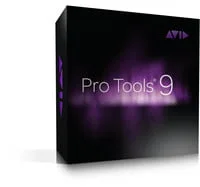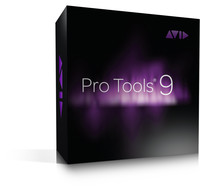Avid has released version 9.0.5 of Pro Tools, the audio and music production software for Widnows and Mac.
This is an officially qualified and recommended update for all Pro Tools 9 and Pro Tools HD 9 users on Mac OS X 10.6.x (Snow Leopard) and Windows 7. Although not officially qualified, Pro Tools 9.0.5 also adds public beta support for Apple’s OS X Lion operating system.
Changes in Pro Tools v9.0.5
- When using Satellite Link or Video Satellite with two or more satellite systems, after fast-forwarding or rewinding, satellite systems would not always stop on the same frame as the admin system. All Satellite systems now stop on the same frame if the Stop command is issued from a Pro Tools system. If the Stop command is issued from a Video Satellite (Media Composer) system, a two-frame offset between the Video Satellite and the Pro Tools Satellites may occur.
- When Pro Tools is configured for Remote Mode operation, switching in and out of Remote Mode would take a long time. Pro Tools now switches in and out of Remote Mode in a shorter time.
- While Pro Tools is in X-OR Solo mode, disengaging solo from the MIDI Editor window caused the Solo mode to change unexpectedly to Latch, without changing the displayed mode. Disengaging solo from the MIDI Editor window no longer changes the Solo Mode.
- Large, densely-automated Pro Tools sessions could encounter out-of-memory errors or unexpected asserts during editing. Automation breakpoint memory usage has been optimized to reduce the total amount of memory required. The amount of reduction depends on the structure of the session and the amount of automation in the session. If out-of-memory errors persist, you can thin automation data (Edit > Automation > Thin All) to reduce the occurrence of these errors.
- Certain NewsCutter AAF files did not import into Pro Tools correctly. NewsCutter AAF files now import into Pro Tools correctly.
- The Original Time Stamp of MXF media files in an AAF export was not being exported correctly, resulting in a timecode offset. The Original Time Stamp of MXF media files in an AAF export is now correct.
- Certain commands were incorrectly listed in the undo queue, resulting in “error -35” messages. Commands that are cancelled during operation, and thus should not be available in the Undo Queue, are now properly not included in the Undo queue.
- HD Native firmware 1.02 (shipped with Pro Tools 9.0.4) is not compatible with Windows. HD Native firmware has been updated to 1.03 and is now fully compatible with all supported Mac and Windows configurations. Be sure to update HD Native firmware to version 1.03 before updating to Mac OS X 10.6.8 or Mac OS X 10.7.x (Lion). It is not possible to upgrade HD Native firmware from those versions of Mac OS X.
- It was not possible to set Pitch Bend value to zero while editing MIDI data. It is now possible to set Pitch Bend value to zero while editing MIDI data.
- Bounce to QuickTime would not work if the bounce source was multichannel (greater than stereo). Bounce to QuickTime now works with all source channel formats. Bouncing any source (including greater-than-stereo) to QuickTime results in a stereo file.
- Pro Tools would crash when swapping plug-ins while in Learn mode for HyperControl. Pro Tools does not crash when swapping plug-ins while in Learn mode for HyperControl.
- When Project Mix I/O was used in conjunction with a second control surface, the bank select function on the Project Mix I/O would cease to function. Project Mix I/O can now be used simultaneously with other control surfaces.
- When using HyperControl, the Sends Soft Key would not scroll through the Sends. When using HyperControl, the Sends Soft Key now scrolls through the Sends.
- When using HyperControl, it was possible to lose contact with a Master Fader track for a few seconds if the track was in the selected bank and was alternately controlled with a bank fader and a Master Fader. When using HyperControl, Master Fader control will not be lost if controlling the fader from two locations.