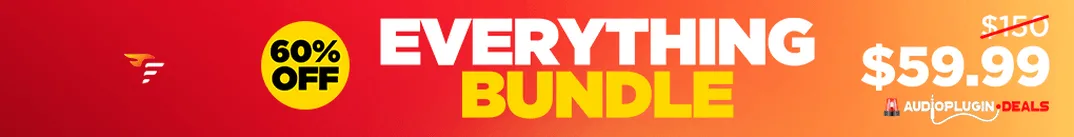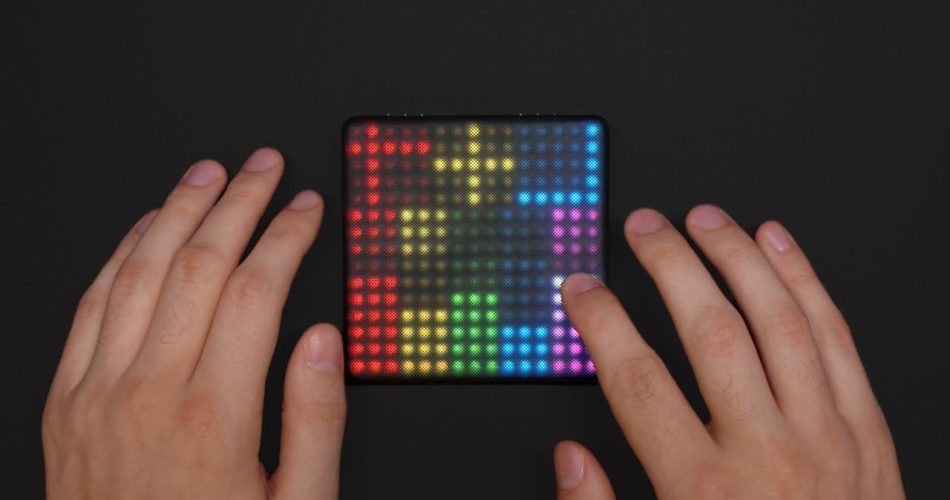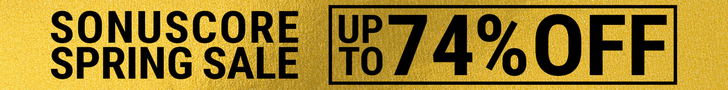The Dynamic Controls app for ROLI Dashboard turns a ROLI Lightpad Block into a highly customizable MIDI control surface, allowing you to design your own control layout using Buttons, Faders and XY Pads.
Connect your Lightpad Block to the computer and launch ROLI Dashboard to load the Dynamic Controls app. Use Dashboard to edit the control layout, save your layout presets as modes, and load them to the Block. Once a mode is loaded to your Lightpad, you can use it as a standalone USB and Bluetooth MIDI controller.
Dynamic Controls features
- Four control types with assignable MIDI output: Button, Note, Fader and XY Pad.
- Free positioning and resizing of controls.
- Latch or Momentary behaviour for each control type.
- Global or per-control MIDI channel assignment.
- Assignable pressure output for every control.
- Customisable appearance with global brightness and contrast settings.
- Advanced features like control layering and external MIDI reception.
The app is available as a free download for Windows and Mac.
More information: Swonic