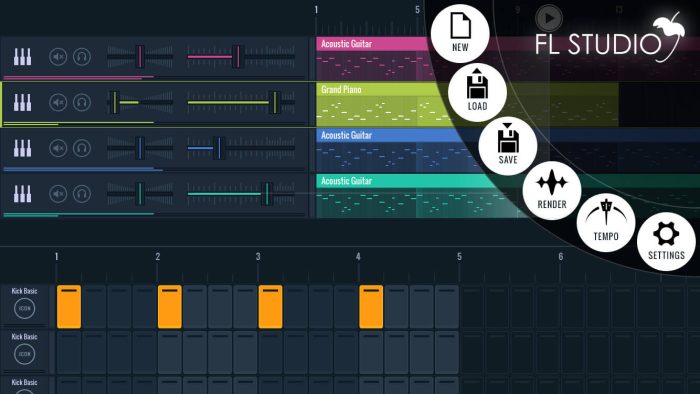Image-Line has released a public beta of its upcoming FL Studio Mobile 3 software for Android, iOS and Windows (Phone and App).
Watching FL Studio Mobile 2 users we looked closely at the workflow of moving back and forth between the Mobile and Desktop versions of FL Studio. Lets just say it wasn’t exactly ideal. Then we had the idea, why not make FL Studio Mobile a plugin so customers can use the exact same App in FL Studio as they are using on their phones and tablets. Here’s how we see three alternative workflows:
- Inside the box – If you are moving back and forth between the Mobile and Desktop environments, then don’t unpack anything stay inside the FLMobile App. All you need to do is copy the project file back and forth. Everything is identical in both locations.
- Enhanced – If you want to enhance what you have, then use the FL plugin versions multi-audio output and post process in FL Studio. Add more plugins/FX as usual around FLM3 in the Playlist. Continue to use FL Studio Mobile as the backbone of the track. This will allow you to also load that back onto your mobile device to keep working on the core project while on a mobile device.
- Outside the box – If at some point you are ready to move the project 100% into FL Studio for PC, then you can transfer all the data across. Audio, MIDI etc. Groove Machine Mobile, MiniSynth and all the sample libraries are available as FL Studio plugins.
We are sure our innovative customers will find their own workflow too, you can load as many instances of FLM 3 as your computer can handle, but as usual, our goal is to let you find the fastest way from your brain to your speakers.
FL Studio Mobile 3 Beta is available for download for registered Image-Line users.
More information: Image-Line