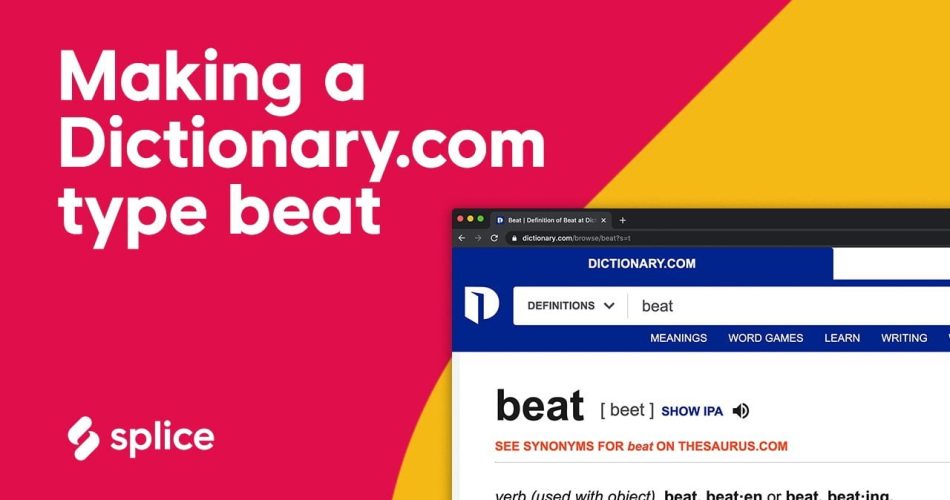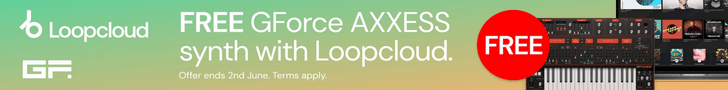In Splice’s How to make a ‘Dictionary.com type beat’ tutorial video, Nick Chen demonstration how you can use audio recordings from Dictionary.com to create a beat with the Serato Sample sampler instrument.
You might be wondering what exactly a Dictionary.com type beat is – in the tutorial video above, we essentially take audio recordings of various words from Dictionary.com and flip them into drums, melodies, basses, and more. We specifically used Serato Sample to help us transform our recordings and map them across the MIDI keyboard, but you can give this challenge a shot yourself with any sampler.
While we approached this challenge as nothing more than a fun experiment, we actually ended up being quite happy with our result. Hopefully, the video gives you some ideas around how you can get creative with your sampling and sound design.
Besides Serato Sample, Nick also uses the accusonus Beatformer sound shaping plugin, Output’s Thermal multi-stage distortion, iZotope’s Neutron mixing tool and VocalSynth 2 vocal processing plugin, and the RC-20 Retro Color effect by XLN Audio.
All of these plugins are available from the Rent-to-Own platform, and you can try each one for free for 3 days.
More information: Splice