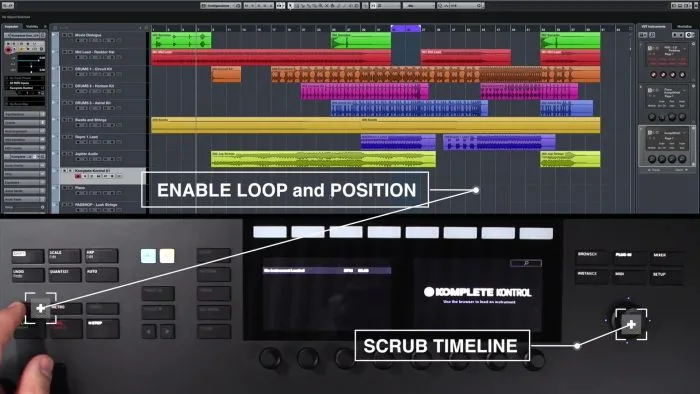Native Instruments has released version 1.9.2 of its Komplete Kontrol software, the application that makes it quicker and easier to find sounds, and browse and load all Komplete Instrument presets from a single plugin.
This free update allows full transport control, track navigation, mixing, and more – together with on-screen feedback – when using a MK2 KOMPLETE KONTROL keyboard with Cubase or Nuendo.
The update also includes the following enhancements:
- MIDI Touch Strip assignment can now be configured in standalone mode using the MIDI Assignment Editor with a MK2 KOMPLETE KONTROL keyboard.
- It’s now possible to set Global Velocity Curve via the SETUP page on MK2 KOMPLETE KONTROL keyboards.
- MK2 KOMPLETE KONTROL keyboards now support hardware accessibility features for visually-impaired users using macOS. These features can be enabled by holding the top left button [SHIFT] and pressing the top right button [MIXER].
- Increased character limit for MIDI Knob and Button labels.
- Fixed intermittent issue when navigating to KOMPLETE KONTROL S-Series MK2 PLUG-IN page from BROWSER.
- Fixed intermittent KOMPLETE KONTROL S-Series MK2 PLUG-IN button flashes.
- Tempo displayed on KOMPLETE KONTROL S-Series MK2 is now consistent with value changes.
The update is now available on Native Access.
More information: Native Instruments
 Save big with Plugin Boutique's Mixing Month Sale!
Save big with Plugin Boutique's Mixing Month Sale!