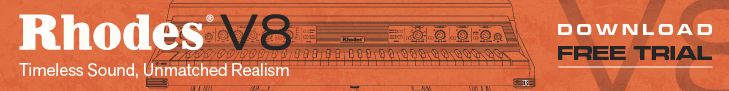FabFilter recently released FabFilter Pro-C, a professional compressor plug-in.
The introduction to Pro-C reads:
FabFilter Pro-C is not just a good sounding compressor. FabFilter Pro-C is an unusual stereo compressor with all the tricks up its sleeve that you will ever need. With added options like Mid/Side compression, side-chaining with built-in filters or even with external sources, it can work in any way you’ll ever need. Whether for mastering or mixing, Pro-C will do the job with lots of style.
So what is compression all about?
Compression is a technique which changes the dynamic range of audio signals, by reducing the level of sound that is over a set threshold level.
Simply said, you reduce the level of loud sounds while retaining the level of quiet sounds. The difference in volume between loud and quiet becomes smaller.
The Pro-C user interface puts the compression controls in a few sections:
- Dynamic parameters to control the behavior of the compression.
- Time parameters to set the amount of time it takes for the gain reduction to set in (Attack) and recover (Release).
- Level displays contain the transfer function display, animated level display, and the peak level meters.
- Expert Mode parameters such as external input, stereo linked, unlinked and mid/side compression.
- Output mix and panning settings.
- Presets and MIDI Learn.
I’m not going to explain all the different parameters here. If you are not sure what everything means, Pro-C has a very convenient “interactive help hints”-system which explains the basic operation of controls. It also includes a comprehensive manual for more detailed information.

Three different compression styles are available from the “Dynamic” section:
- Clean: an allround, low distortion, feedforward, program dependent, soft knee style;
- Classic: a vintage, feedback, very program dependent style;
- Opto: a relatively slow, very soft knee, more linear opto style.
Each style uses different custom algorithms, knee curves and compressor topologies (feedback or feed-forward), all carefully selected and fine-tuned after thorough research and development. All styles use 64-bit internal processing and guarantee zero latency throughput.
The Opto mode sounds quite smooth and subtle. So subtle even, you might want to see what’s going on.
The level displays provide visual feedback of what you are doing, making it very intuitive to work with.

On the left you’ll find the transfer function display which shows your input/output levels, the current signal level (in red) and the dynamic settings (threshold, ratio and knee).
The right side harbors the peak level meters, also displaying input, output and gain reduction levels. It will freeze the peak level if it has clipped. You may notice the Expert button below the peak level meter, more about that later.
The middle part has a wonderful animated level display showing the actual input, output and gain-reduction levels. Input (grey), output (yellow) and the actual gain reduction (red line) are all visible.
Opacity of each of these three levels can be adjusted to your liking with little knobs underneath the display. If you’ve ever worked with FabFilter products before you’ll probably recognize the lovely knobs which are quick, precise and easy to control.
I know its looks don’t make a plug-in sound better, but it’s definitely a joy to work with such a gorgeous interface.
Not just a good sounding compressor?

So where are the tricks the Pro-C is supposed to have up its sleeve?
Remember the expert button below the peak level meters? Click it and the animated level display will slide under the transfer function display to reveal the “Expert Mode”.
Expert Mode features advanced controls for:
- Side-chain compression (internal and external input).
- Filtering of the side chain signal (48 dB/octave low-pass and high-pass filters).
- Panning on input and output.
- Advanced side chain gain.
- Mid/Side compression.
The Mid/Side compression is a very interesting technique which allows for independent processing of the Mid channel (which contains the signal that is in the center of the stereo mix), and the Side channel (everything that is on the sides of the mix). Read more about Mid/Side compression here.
So what do I think?
FabFilter Pro-C is a versatile compressor, capable of doing anything from subtle (to a point where I need to check the level display to see something is happening) to well… not so subtle!
Pro-C has more features than I need at the moment, but the included presets are inspiring and make me eager to further explore the advanced options.
I am not going to pretend I am qualified to give you an expert opinion on the sound and how it compares to other native plug-ins or hardware, but to my ears the sound quality is great. The intuitive GUI is also a big plus for me.
I would recommend the Pro-C to anyone who is looking for an all-round compressor, but please don’t let my ears be your judge.
More information: FabFilter