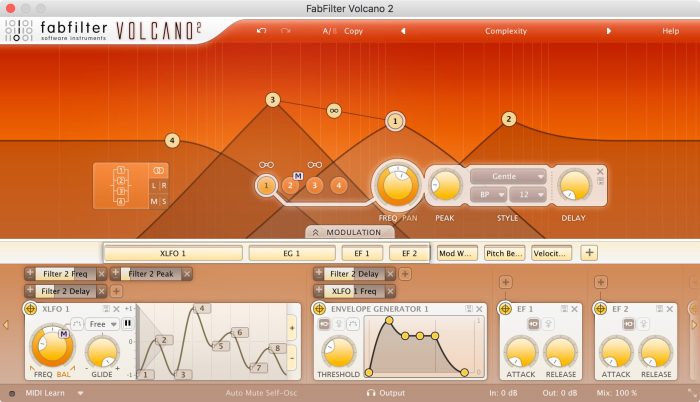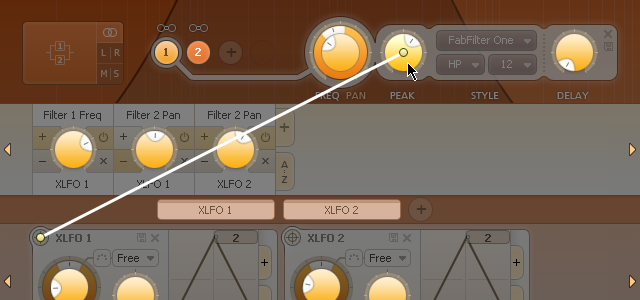FabFilter has recently released Volcano 2, a versatile filter effect plug-in.
The product Volcano product page reads:
FabFilter Volcano has proven to be one of the few plug-ins that offer convincing high quality digital filtering with unique analog character.
With tons of new features, modulation options and a highly improved user interface, the new Volcano 2 is absolute top of its class!
So what does Volcano 2 have to offer?
- 4 multi-mode stereo filters (each with low-pass, high-pass, and band-pass responses with 12, 24 and 48 dB/octave slopes) and 11 different high-quality filter characteristics that define the unique sound and overdrive of the filter.
- Flexible routing allows you to route the four available filters in almost any way you can think of.
- Extensive modulation options for XLFO, Envelope Generator, Envelope Follower and the MIDI source, and drag-and-drop modulation with the 24-slot modulation matrix.
- Innovative “what-you-use-is-what-you-see” interface, and interactive filter display.
Just to name a few things…
Getting started
The first time you open Volcano 2, you may find its many options a little intimidating. With its various shades of red, and cone shaped filter slopes it’s actually not that hard to imagine a landscape of erupted volcanoes. Looks beautiful to me!
Anyway, as with other FabFilter products I’ve worked with, the GUI is very clear and intuitive and FabFilter’s interactive help hints will get you on your way in no time.
The interactive filter display beautifully visualizes your filter settings and lets you adjust multiple filter parameters simultaneously.
The bottom of the filter display shows the selected filter and its controls. A drop down list allows you to select one of the 11 filter characteristics, including the four new ones introduced in Volcano 2:
- Tube, with a warmer sound and nice overdrive, great for synth sounds.
- Metal, with a rough, sharper sound and distortion.
- Easy Going, a softer version of the Tube filter.
- Clean, linear behavior with no clipping distortion at all.
The filters can be routed in Stereo, L/R or M/S and each routing configuration has tons of routing possibilities. Serial, parallel, up-side down… whatever you like.
According to FabFilter, the Mid/Side (M/S) option is something never seen before in a filter plug-in:
Now the signal is split into a Mid and a Side channel using the sum and difference of the left and right channels. Each signal is sent through different filters (as in L/R mode) after which it is reconstructed into the normal left and right channels. The Mid/Side concept has its origin in stereo microphone techniques using two microphones (more about that here on Wikipedia) but also gives us many options to process a stereo audio signal.
Digging deeper
In the lower half of the screen you’ll find the modulation slots, and modulation sources & selection bar. In this section it becomes clear that Volcano 2 can do a lot more than simple filtering.
The following modulation sources are available:
- XLFO – like a classic LFO but it can do so much more! It can also be used as a 16 step sequencer with an individual glide parameter for every step. The display shows the wave form that is used by the XLFO. Steps can be freely added or deleted to shape the funkiest of wave forms.
- Envelope Generator – generates an ADSR envelope when the input signal exceeds the threshold set by the Threshold knob. The envelope is set by the Attack, Decay, Sustain and Release parameters.
- Envelope Follower – outputs an envelope similar to the incoming signal. The amplitude of the positive peaks of the input signal is measured and the outer shape (= envelope) is the output signal of the modulation source. You can set the Attack and Release parameters to ‘smooth out the bumps’.
- MIDI source – a powerful modulation source if you want more control using a MIDI keyboard or MIDI control knobs.
Volcano’s multi-mode filters, as well as each of the above modulation sources are called modules. Each of these modules has certain parameters (modulation targets) that can be changed by modulation.
So not only can you modulate the filters with the modulation sources, modulation sources themselves can also be a target (i.e. use an XLFO to modulate an envelope generator).
Setting up modulation sources is easy. With drag and drop you simply connect the modulation source with the parameter you want to modulate. The established modulations will show up in the modulation slots bar.
In the above image a new modulation slot with “Filter 1 Peak” and “XLFO 1” would be created when the left mouse button on the target “Peak” is released.
Volcano’s flexible modulation possibilities open up a world of applications, way beyond what you’d expect from a filter plug-in. You can easily create wobbly sounds, use it as a gate, arpeggiator, distortion, flanger, chorus… you name it.
Just have a look at the extensive preset library that comes with Volcano 2. You’ll be amazed at what this thing can do.
Other things I should not forget to mention:
- What-you-use-is-what-you-see – if you’re not using filter 3 and 4, then why would you want to see them in the filter display? If you don’t need an envelope follower in your preset, Volcano just doesn’t show it. Adding and deleting modulation sources is as simple as clicking + and x.
- Section presets – besides full state presets you can load/save presets for the various Volcano 2 sections (i.e. XLFO, Envelope generator, etc.)
- Eye for detail – Easy to use controls; Undo/Redo; A/B state switch; VST2 (stereo & mono, with or without side chain) and VST3 support; MIDI Learn.
So what do I think?
I think I can be brief here. Volcano 2 is just fabulous. It has become my go-to filter plug-in within days after I started using it. And yes, I’m using it for a lot more things than filtering.
Volcano 2 is more versatile than any filter plug-in I’ve seen before and I will definitely be exploring its possibilities for quite some time to come. It is able to create complex effects, while not being complex to work with it at all.
Since I don’t usually rate stuff in my reviews I’d say Volcano 2 is HOT! (you can take that as a 5/5 rating I guess).
Volcano 2 is available from FabFilter and from distributor Plugin Boutique, priced €119 EUR / $179 USD.