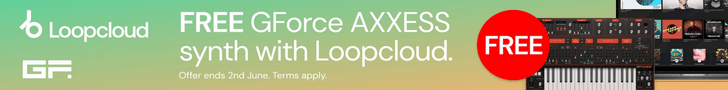W.A. Production has updated its InstaChord and InstaScale MIDI processing plugins that help you play chords, chord progressions and melodies in a very simple way.
The updates come with some fixes and improvements to the preset manager.
InstaScale is a newly invented, scale oriented instrument with only 16 keys to play with. But wait, is that enough? Turns out it’s more than enough. Unlike the standard keyboard instruments where each key can only play a single note, Instascale has a set of smart keys, each one capable of playing different notes. The new note will be based on the given scale, last note’s position and the action of the key assigned to it.
InstaChord helps you find the chords that work well together and build a perfect chord progression for your next song with just a few clicks. You can transpose all the chords to any other key you want using the ‘transpose’ button. In addition to having access to chords and being able to set a progressions, one of the other great thing about Instachord is it’s playability.
Changes in InstaChord 1.0.4/InstaScale 1.0.2
- Fix: If the current preset were inside a sub-folder ‘Save’ wrongly saved it to the root preset folder.
- Fix: < and > buttons didn’t circle back when they got to first and last preset.
- Fix: When loading the project and trying < and > buttons, it started from the beginning instead of the right place in the list.
- Fix: ‘Save As..’ now pops up in the right sub-folder by default.
- Added: You can now press enter (return) on the rename text editor to save the preset without having to click save. And press Esc to cancel it.
- Fix: Keyboard focus now only works on rename text editor. So you wont change anything by accidentally hitting a key.
InstaChord and InstaScale are available for Windows and macOS (VST/AU) from Plugin Boutique, priced at $69 USD each. InstaScale is currently on sale at 80% off.
More information: W.A. Production