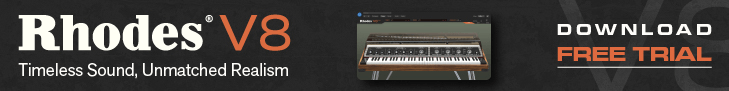Arto Vaarala has released version 1.2 of the Kirnu Cream MIDI performer plug-in for Windows and Mac.
Cream isn’t like any traditional MIDI arpeggiator or sequencer. It’s a lot more. With simple and clever design it has been made easy to learn and operate. You can easily create cool performances by tweaking only couple of controls. If this is not enough for you there are so many ways you can control Cream that you never feel bored with it.
Changes in Kirnu Cream v1.2
- New Feature: You can now use GATE step data to specify note length in steps.
- This is done setting the gate value more than zero.
- New Feature: Overlapping notes are tied together.
- New Feature: Control Zone can be customised.
- New Feature: It’s now possible to disable Control Zone.
- New Feature: Pattern data indicators under the pattern button. If indicator is visible the pattern contains some data.
- Preset change during playback.
- Improved UI drawing performance.
- Improved automation control names.
- Fixed: Cream ignores space bar.
- Fixed: Enable midi note names.
- Fixed: Pattern sequencer did not follow steps correctly but started from pattern assigned in the first slot.
- Fixed bug in Cubase when using LENGTH data.
- Fixed Key area note names when using Cubase.
- Fixed bug: playing stops when reset on new note was enabled and second note is played.
- Fixed: Studio One Crashes when loading the AU plugin.
- Fixed: Pattern sequencer bug where patterns didn’t reset.
- Fixed: Using Hold from Control Zone causes crash.
Kirnu Cream (VST/AU) is available for purchase for 35 EUR.
More information: Kirnu Cream