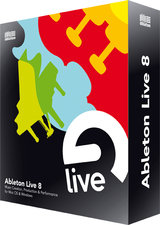Ableton has released version 8.0.3 of Live 8, the music production software for Windows and Mac.
Changes in Ableton Live v8.0.3
- Improvements
- Slightly improved graphic performance on Mac OS X.
- Setting up a cache folder is restricted to an empty folder or previous cache folder. Root directories are not longer allowed.
- Bugfixes
- On Mac OS X, “Move to trash” and “Show in finder” command would not work when particular toll are installed. (e.g. PathFinder).
- The unfrozen-state of a track would not be saved properly within a Live set.
- Opening a particular set would crash as soon as the clip detail view of a particular clip would be opened.
- When committing grooves for audio clips, the created volume clip envelope could produce audio clicks.
- The “Auto” switch of racks would not always work properly.
- When moving the mouse over Macros, the the name of the corresponding macro would not always displayed in the status bar.
- In the Operator, the Notch filter display would not be displayed properly.
- MIDI note preview would not always play all notes when moving the insert marker with arrow left/right.
- Arranger recording of an unwarped clip could result in different playing offsets.
- In the file manager, the project and library link would not work.
- Installing a Live pack fails when one of the installed samples is already in use.
- MIDI step input would sometimes happen when it should not; for example when just playing a note while there’s a time selection, or when pressing keys other than arrow left and arrow right. MIDI step input would also generate undo steps even if nothing happened.
- When scrubbing in the Arranger, sample pre-loading would not always work properly.
- Transport controls of certain controller surfaces would not work properly.
- Playing back a particular audio clip in Beats warp mode would lead to disk overloads on loop back jump.
- Under certain conditions, Collect and Save would copies no longer used audio files of frozen tracks.
- Slice to MIDI track on audio clip might crash Live.
- The voice stealing mechanism of the Impulse would not always work properly.
- In the Vocoder, several parameter would appear with different names in the automation chooser compared to the names from the info text.
- In the Multiband Dynamics, several parameter would appear with different names in the automation chooser compared to the names from the info text.
- Creating a MIDI track via double click on an instrument preset in the Browser would not work when a Return or the master track is selected.
- The Session view scrolling with the APC40 would not always work properly.
- Third party plug-in offering more inputs that outputs could crash Live.
- Pasting a Live set from the browser into the current Live set would select and scroll to a slot in the last scene.
- Not quantized arranger scrubbing would not work properly.
- Slicing audio file using a slicing preset containing two levels of nested racks with cascading macro mappings would crash Live.
- Dragging a clip from a Live set in the browser to the empty arranger area would not work sometimes or even crash Live.
- Having an unwarped clip which spans more than the whole range of its next clip. Copying both of them are could crash Live.
- In the browser, collapsing a folder while renaming contained file after exporting a clip or track into that folder could crash Live.
- Play through optimization would not work properly for audio monitoring and recording, resulting in high latencies.
Visit Ableton for more information.