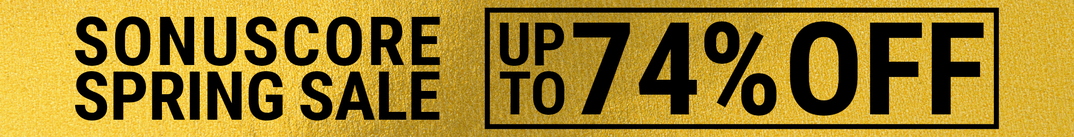Ampify has announced an update to its Ampify Groovebox, a free to download app that helps anyone create music on iPhone or iPad.
The update brings Novation Launchkey support to Groovebox music studio app.
It’s easy to start building beats and musical ideas on the go, on the beach, or even in bed. However, if you’re a keyboard player you’ll soon want to use a real keyboard to play the amazing synths or drum machines in Groovebox.
We’ve partnered up with Novation to create seamless support for the award winning Launchkey keyboard range. If you didn’t know already, we’re close buddies with Novation as our partner brand. To get started, simply connect your Launchkey keyboard to your iPhone or iPad, and have full control of Groovebox using the knobs, sliders and pads.
We’ve even added extended pad support to allow musical scale modes while playing the synths. While playing beats, the colour matched drumpads help you separate your kicks from your snares, and all your other sounds for that matter.
New features in Ampify Groovebox
- Play Melodies – Scale modes help you play in key.
- Tweak Synths – The knobs easily control the instrument shortcut controls.
- Play Beats – Coloured drumpads easily separate your kicks from snares.
- Perform – Pads Select tracks and mute channels.
- Sliders – Adjust channel volumes.
- Transport – Play/stop and scene up/down controls.
Both the Launchkey Mini as well as Launchkey 25, 49, 61 are supported (RGB only available on Mk2 version).
More information: Ampify