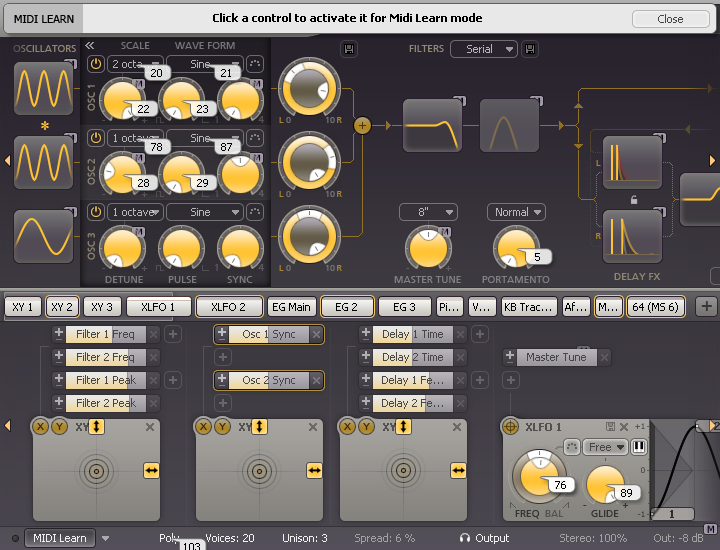FabFilter has recently released Twin 2, the successor to Twin, a versatile and powerful synthesizer plug-in for Windows and Mac.
Here’s a quick look at what’s new in Twin 2:
- Three full-featured oscillators instead of two.
- Delay effect section with two delay lines and two filters.
- Filters now contain all 11 filter characteristics from Volcano 2.
- Drag-and-drop modulation system now offers 50 modulation slots (XLFOs, Envelope Generators, Envelope Followers, MIDI Sources and XY Controllers).
- Sidechain input, which feeds the Envelope Followers and can be used to trigger the Envelope Generators.
- Improved MIDI Learn system.
- Brand new GUI featuring Component Buttons and what-you-use-is-what-you-see modulation interface.
First look — GUI goodness
FabFilter got a lot of people excited about Twin 2 before it was even released, by posting this introduction video @ YouTube.
The Twin 2 interface has three main sections:
- The synth section with its oscillators, filters and delays,
- a source selection bar,
- and the modulation slots and sources.
At the top of the interface you will find the usual presets buttons, undo/redo, A/B and the Help button. The bottom has some general options like MIDI learn and output settings.
Every section is pretty self-explanatory. Twin 2 does an amazing job packing tons of things in a small, yet easy to understand interface.
One way FabFilter managed to do this is by using the new Component Buttons.
These buttons allow you to quickly edit 4 different parameters of an oscillator, filter or delay (i.e. filter peak, freq, response and pan). Clicking the component button shows the full interface of the component. A really nice way to keep your interface tidy.
The what-you-use-is-what-you-see interface of the modulation section looks like a winner as well. First introduced in Volcano 2, this flexible modulation system only shows what you are using.
What’s the sound made of?
A beautiful GUI is one thing, but let’s not forget this plug-in produces sound as well…
Twin 2 features 3 oscillators (hey, why isn’t this thing called Triplet?), which each have 6 waveforms:
- Triangle: a soft, warm tone
- Sawtooth: a sharp bright tone that is ideal for filtering
- Square: a more metallic sound, adjustable with the pulse width setting
- Sine: a simple sine wave, the most basic waveform without overtones
- White noise: has a flat frequency response, meaning all frequencies at equal power
- Pink noise: is like white noise but with less power in the higher frequencies)
Each oscillator can be transposed, has phase sync, detune, pulse width, sync and level/pan controls. Oscillator 1 & 2 can be ring modulated.
The
The interactive filter display of Twin 2 allows you to adjust multiple filter parameters simultaneously. It’s very intuitive and you can basically just let your ears do the work.
Next in the signal path we find the new delay section. Twin 2 has a full featured stereo delay, with a set of filters identical to the ones I just mentioned (so Twin 2 actually has 4 multi-mode filters).
The filters can also be set in serial, parallel or per osc/delay mode, and the amount of dry and wet signal can be set with two separate knobs.
Of course you could always use external effects to spice up your sound, but having the delay in Twin 2 has a big advantage: modulation.
Drag-and-drop modulation
Twin 2 features a comprehensive modulation system to spice up your sounds. This is where Twin 2 really shines IMHO.
From the manual:
FabFilter Twin 2 offers very flexible modulation possibilities which make this plug-in capable of many sound design applications. Ever-changing parameters can make your music become more alive because an exact reoccurrence is very unlikely to happen.
The various modules of Twin 2 (i.e. osc, filter, delay) can be modulated by a number of sources:
- XLFO — can generate almost any waveform you can imagine and can be synchronized to the
host tempo. - Envelope Generator — ADSR triggered by audio or MIDI.
- Envelope Follower — follows the loudness of the incoming audio or side-chain signal.
- MIDI source — transforms any incoming MIDI data into a modulation signal.
- XY Controller — lets you modulate two targets using horizontal and vertical mouse movements.
Lots of fun can be had here. You can modulate a filter with a 16 step XLFO to add some life to your sound, or use the XY controller to hook up a bunch of targets and control them all with one movement. The modulation source parameters themselves can be targets as well.
Workflow — there is time to be saved
Twin 2’s interface is easy to work with, so you probably won’t be spending too much time programming your sounds. That said, you may very well want to save some of the work you’ve done for later use.
Besides saving to regular presets, the section presets enable you to save the parameters of various separate components so you can pull them up again whenever you want to.
Section presets are available for:
- The combined oscillator section,
- The combined filter section, including routing,
- The combined delay section, including routing and delay filters,
- XLFO,
- Envelope generator,
- Envelope follower,
- MIDI source.
Another possible time saver is the undo/redo feature. If you are anything like me you this will sound familiar. You have this great sound but you can’t stop tweaking it, until… you actually wish you hadn’t tweaked it to the point where you’re actually looking to get back to that sweet sound you had just a minute ago.
Luckily, Twin 2 records every change to the undo history so you can easily find previous states of the plug-in.
And then next time you find a great sound, don’t forget to press Copy in the top bar, and use A/B to further develop the sound while keeping the original idea.
Twin 2 also features a simple MIDI Learn function. Simple in the fact that all you need to do is click the MIDI Learn button, touch the control you want to link, and adjust the control you want to use on your MIDI controller.
Do this once for all the controls you want to hook up, save the MIDI mapping and voila, you’ll be set to tweak your sounds from your controller from now on.
When in the MIDI Learn mode you will notice little text balloons conveniently display the controller number which the control is mapped to. Another one of those small little details that make all the difference.
So what do I think?
FabFilter Twin 2 has a lot to offer: quality sound, great filters, the new delays, and of course the amazing modulation system.
The guys at FabFilter focus on sound quality and usability, and it shows in this synth.
I was very pleased to see some of the best things from Volcano 2 appear in Twin 2; The what-you-use-is-what-you-see modulation system, interactive filter display, undo/redo and A/B… The addition of component buttons also allows for more components, without cluttering the screen. It is amazing to see the difference between Twin and Twin 2, what a great improvement this new interface is.
I haven’t checked all 1,600+ presets yet (!!) but browsing the “Best Of” category you get a good idea of how powerful and extremely versatile Twin 2 is. Programming the synth can be as easy or as complicated as you want, so it’s actually a great plug-in for both beginners and advanced users.
I could go on for a bit, but if you want to know more you should probably take a look at the pdf manual, or head on over to the FabFilter website for more information and make sure to download a fully functional 30-day trial version of Twin 2.
FabFilter Twin 2 is available for Windows and Mac (VST/AU/RTAS/standalone). A license can be purchased at FabFilter’s online shop and from distributor Plugin Boutique for 129 EUR / $169 USD. Current FabFilter users can upgrade/crossgrade at a reduced price.