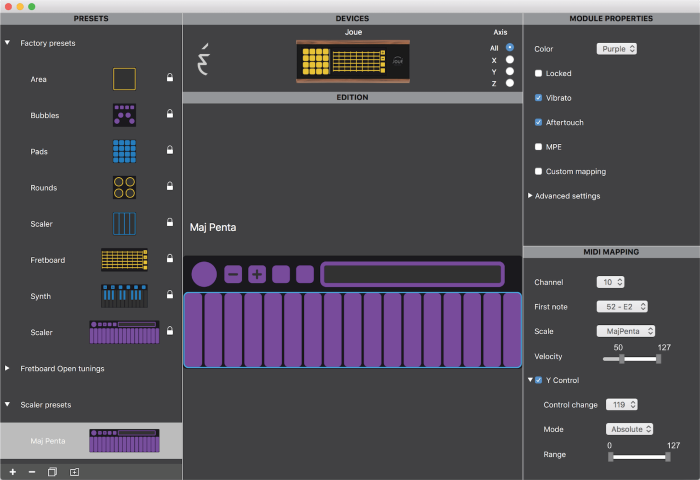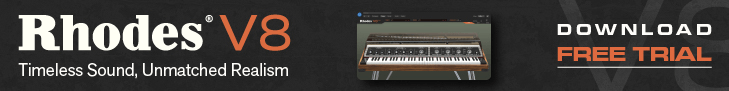If you produce electronic music on a computer, there is a good chance you have at least one MIDI controller in your setup.
I mainly use the Komplete Kontrol S49 and Maschine Mk2 from Native Instruments, and I also have some older controllers such as the Mikro, Akai LPD8 and a Novation ReMOTE 37SL keyboard.
Most traditional controllers have keys, pads and perhaps some knobs and sliders. The Joué is a bit different.
Joué is an expressive and modular MIDI controller that feels like a real instrument. It’s an innovative and evolving instrument simplifying digital music playing and offering beginners and professional artists a unique level of expressivity and spontaneity.
Joué is made of wood and metal and is equipped with a polyphonic pressure sensor on which magic modules are placed. Modules like keys, guitar strings, drums pads or 3D control objects offer an infinite playground for musicians.
The board seems quite sturdy.
I haven’t dropped it or anything but the build quality looks solid and I really like the weight of the unit (800 grams). The combination of metal and wood gives it a high end feel.
At 36x13cm it is also quite small and easy to carry around.
The magic modules are made of magnetized soft silicone. They don’t smell, are flexible and seemingly durable.
Swapping out modules is quick and easy and the board instantly detects what modules are placed on it.
A software editor allows you to program the modules to suit your needs.
Once set, you don’t need to do anything else since the controller assignments are stored on a RFID chip inside the module.
Simply put the module on the Joué board and you’re ready to play.
The bright colors and playful appearance might make them look a bit toy-like, but the responsiveness and accuracy of the modules is great.
The following modules are currently available:
- Area: X/Y/Z surface which you can slide and tap on.
- Bubbles: 4 3D bubbles and 4 assignable buttons.
- Rounds: 4 circles to control any parameter in absolute or relative modes.
- Fretboard: 6 strings and 9 frets, octave +/- buttons and 2 configurable buttons.
- Pads: 16 pressure sensitive pads (velocity, vibrato and aftertouch).
- Strips: Control any parameter with 4 strips.
- Synth: a 1.5 octave keyboard, octave +/- buttons and 4 configurable buttons.
- Scaler: 17 keys that respond to velocity, vibrato, aftertouch and Y control. A bubble and a long ribbon are also included.
These modules offer lots of opportunity to play in an expressive way as you move your fingers across the surface and apply pressure. The device is MPE (Multi-dimensional Polyphonic Expression) compliant so pair it up with compatible apps and synths and you’ll have a blast!
Check out the official video to see some of the modules in action.
The controller is MIDI Class Compliant so you can connect it to any device using a USB cable, or hook it up to hardware with USB to MIDI converter.
The Joué board costs 399 EUR and modules are available starting at 19 EUR. An Essential Pack that includes the Scaler, Strips, Fretboard, Pads and Area modules is 479 EUR.
So what do I think?
The Joué is a nifty little controller. It has great potential for use in live performances as you can quickly change modules. With a small footprint, the controller is also a great addition to any studio setup with limited workspace.
That said, it is not exactly cheap. There is a lot of competition, with many portable controllers only costing a fraction of the Joué and similar controllers such as the Sensel are less expensive too.
So why Joué? Well, it’s just an awesome controller if it is the kind of thing you are looking for. It is portable, durable, fun and inspiring, and you can customize it exactly to your needs. I think the tactile surfaces are great, and with all of its gestures it really feels like an instrument more than a controller.
As a guitarist, my favorite module is probably the Fretboard. It has vibrato and bending and you can even tune the strings individually. Pretty awesome!
I don’t think you can try the Joué anywhere before buying it, so if you’re still on the fence just check out some YouTube videos from the Joué channel or some of its users like Senbeï for a more hands on demonstration.
More information: Joué