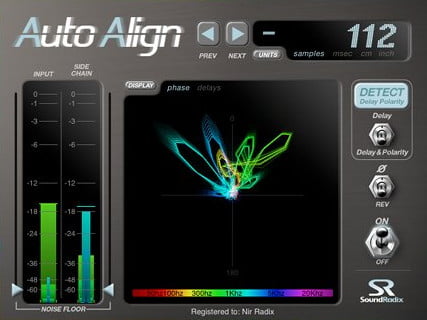Sound Radix has released Auto-Align, an automatic time alignment plug-in for Mac.
Auto-Align will “listen” to your multi-mic recording and will automatically measure and compensate for the delay between the microphones – sample accurate.
When distant microphones are used and a delay is desired to preserve a sense of space, Auto-Align can time-place the microphones to better match the close-mic’ed source.
Auto-Align can also automatically detect a reversed polarity mic and compensate for it.
Auto-Align features
- Spectral level meters (input and side-chain).
- Noise floor faders to enhance the accuracy of the detection.
- Spectral phase correlation display, shows the phase difference between the input and side-chain.
- Delays match points displays, shows all the spots Auto-Align found to have better frequency matching between the input and the side-chain.
- Next / Previous buttons, allow you to keep a delay but still achieve a better phase match between the input and side-chain.
- Delay display, shows the delay found and compensation (values: samples/milliseconds/centimeters/inches).
- Automatic detection, straight delay or you delay + polarity correction.
- Polarity reverse.
- On/Off button to switch between corrected and not corrected time smoothly.
Auto-Align is available to purchase as an Audio Unit effect plug-in for Mac (AU/RTAS coming soon), priced at $149 USD. A trial version can be downloaded from the product page. The only limitation is that it cannot save and load parameters.
More information: Sound Radix / Auto-Align