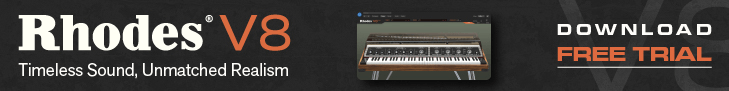Zynewave has released version 2.29 of Podium, a professional music production software solution for Windows PC.
Create new tracks by drag & drop of folders containing device mappings. Various improvements and bug fixes.
Changes in Podium v2.29
- Folders containing multiple device mappings can be dragged onto the empty area below the last track header to create a group of child tracks for all mappings in the folder. This provides a quick way to set up all mappings for a multitimbral/multioutput plugin. It is also possible to drag the audio inputs folder to set up tracks for all audio inputs.
- Replacing a plugin on a track will reassign MIDI parameters from the new plugin on existing parameter tracks. Any parameter tracks for the old plugin that does not have a matching parameter in the new plugin, will be unassigned.
- Shift+clicking the parameter selector on a parameter track will replace the assigned parameter instead of creating a new parameter track.
- Assigning an input or a device to a track will no longer reset the bypass button state.
- The Alt+Click shortcut for resizing sequence events is removed. This means that Alt+Click now works for dragging phantom copies of sequence events.
- Fix: Using the page Up/Down keys to navigate group tracks did not work correctly if tracks were hidden by a tag selection.
- Fix: Fixed an issue with moving an editor profile to the right of the last profile on the editor profile toolbar.
- Fix: Undoing the resize of a sequence event would not update the display if the resize occurred outside the zoom range.
- Fix: Bouncing the master track will no longer activate solo on the master. This avoids the muting of tracks that are in the same group as automatic-solo tracks.
- Fix: When using the “export to sound file” menu command, aborting the render will skip the display of the export option dialog.
Podium for Windows PC is available to purchase for $50 USD.
More information: Zynewave