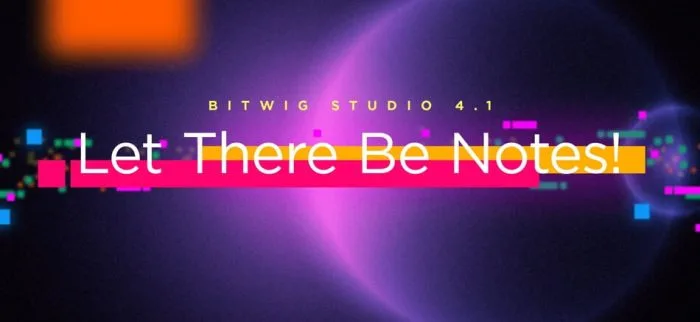Bitwig has announced the release of a beta of Bitwig Studio 4.1, an update to the music production software for Windows, Mac and Linux.
The update sees the release of eight new note effect devices (humanize, quantize, ricochet, dribble, randomize, strum, bend, and note repeats), offering new musical possibilities.
70 new factory presets showcase some of what can be achievable with each of them.
Notes help us make music, triggering our sounds both on the timeline and in performance. But what if notes did more? As signals that dance and curve, notes can truly be a creative force in Bitwig Studio. Operators gave new behavior and animation to sequenced notes, and with Version 4.1, eight new note effects are bringing a wealth of performance-ready possibilities. So with 20+ processors now included, we say… Let There Be Notes!
While each note effect device has a focus of its own, some themes emerge. Many add randomization to each note that passes through. A couple of these musical tools make notes more similar, and others diversify them. Most of these devices put notes into motion, including three different kinds of “note repeats.” And this is all before you try two effects together, or add Bitwig’s modulators to the mix.
Other changes include:
- Color palettes are now available for clips and layers, and yes, users can create their own palettes too. So if you want to turn an image into a palette, just drop a JPG or PNG into the Bitwig Studio window.
- Track MIDI output is now directly available in the track (and or via the HW Instrument device when you need delay compensation).
- Bitwig Studio’s Sampler now has a Release chain, where each note release triggers an instrument of your choice. So you can now import an SFZ file with both press and release samples, or try out a synth or VST to make any sound newly responsive.
- Multi-note (Note FX) still turns individual notes into chords of up to 8 notes, and it now offers “Chance” and velocity “Spread” settings for each of the 8 note slots. And modulating the enable switch or the pitch of each note is now realized immediately as well.
- Note Length (Note FX) can still trigger an instrument or layer on note release, and like the new options in Sampler, you can now select whether the note on or note off velocity is used.
- Note Filter (Note FX) will still “Keep” only notes in a set pitch and velocity range, and it now has a “Reject” mode as well. So once a range is defined, just duplicate the device and flip the mode to get all the other notes. And then the note processing can begin…
The Bitwig Studio 4.1 beta is available for download today. Anyone with an active Bitwig Studio upgrade plan can download the installer from their account. The official release is planned for this year. The new Bend, Humanize, Quantize, and Randomize devices will be available in Bitwig Studio 16-Track.
More information: Bitwig
 Save big with Plugin Boutique's Mixing Month Sale!
Save big with Plugin Boutique's Mixing Month Sale!