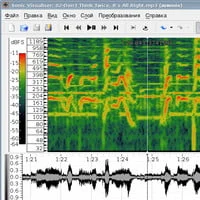Sonic Visualiser, a cross-platform application for viewing and analysing the contents of music audio files, has been updated to version 2.4.
The aim of Sonic Visualiser is to be the first program you reach for when want to study a musical recording rather than simply listen to it.
We hope Sonic Visualiser will be of particular interest to musicologists, archivists, signal-processing researchers and anyone else looking for a friendly way to take a look at what lies inside the audio file.
Changes in Sonic Visualiser v2.4
- Add support for left/right scrolling using a two-finger touchpad gesture (where available).
- Make the octave numbering into a configurable option, and change the default. Previously Sonic Visualiser labelled middle-C as “C3”; now it labels middle-C as “C4”, a more common standard in the world outside MIDI sequencer software. The previous system is available as an option in the Preferences. This affects only the visible labels: there is no change to analysis or to the file format.
- Sonify time-value layers. Any time-value curve whose scale unit is set to Hz will now acquire a playback toggle control; this control is off by default, but if it is switched on, the curve will be played back using a variable-frequency sound generator.
- Add support for playback of note layers with non-MIDI frequencies (formerly the note playback was limited to exact MIDI pitch).
- Change the default playback sample for note layers from piano to an electric piano with sustain. The piano sample is still available, and any sessions saved using it should continue to use it.
- Add keyboard shortcuts to cycle the current layer (in addition to the existing ones to cycle the current pane).
- Fix various bugs related to layer ordering: layer tabs re-ordering themselves randomly when new layer added, layers being ordered randomly when saving and reloading a session.
- Fix incorrect interaction with non-Unicode usernames when creating temporary and template directories on Windows.
- Shade the start and end of the main audio file, to make them easier to see for files that start or end in silence.
- Speed up rendering and scrolling in time-value layers.
- Make it possible to import CSV files directly into Note layers by adding Pitch as a data type in the CSV file import dialog.
- Fix problems with keyboard shortcuts when using Qt5 on OS/X. This is the first release in which the official builds use Qt5 for all platforms.
Sonic Visualiser is available for download for Windows, Mac and Linux.
More information: Sonic Visualiser
 Save big with Plugin Boutique's Drums, Percussion & Rhythm Month Sale!
Save big with Plugin Boutique's Drums, Percussion & Rhythm Month Sale!